With the LGL Edge ranking report feature, Let's Go Learn customers can turn on ranking calculations that allow teachers to produce a weekly ranking report to encourage their students to use more LGL Edge. There is also a version that allows principals to view a site ranking report so they can see how they compare with other sites using LGL Edge.
To access Student Rankings, click on the Instruction tab and select Edge V3. Then click on the Ranking tab on that page.
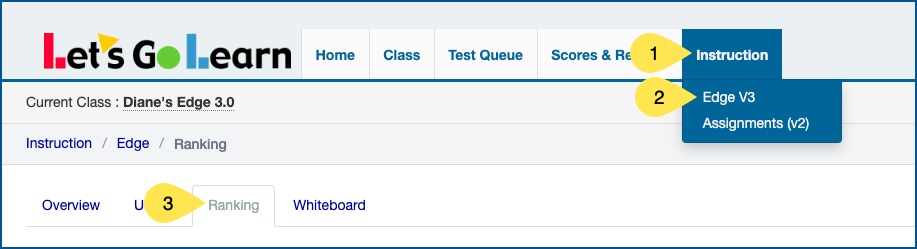
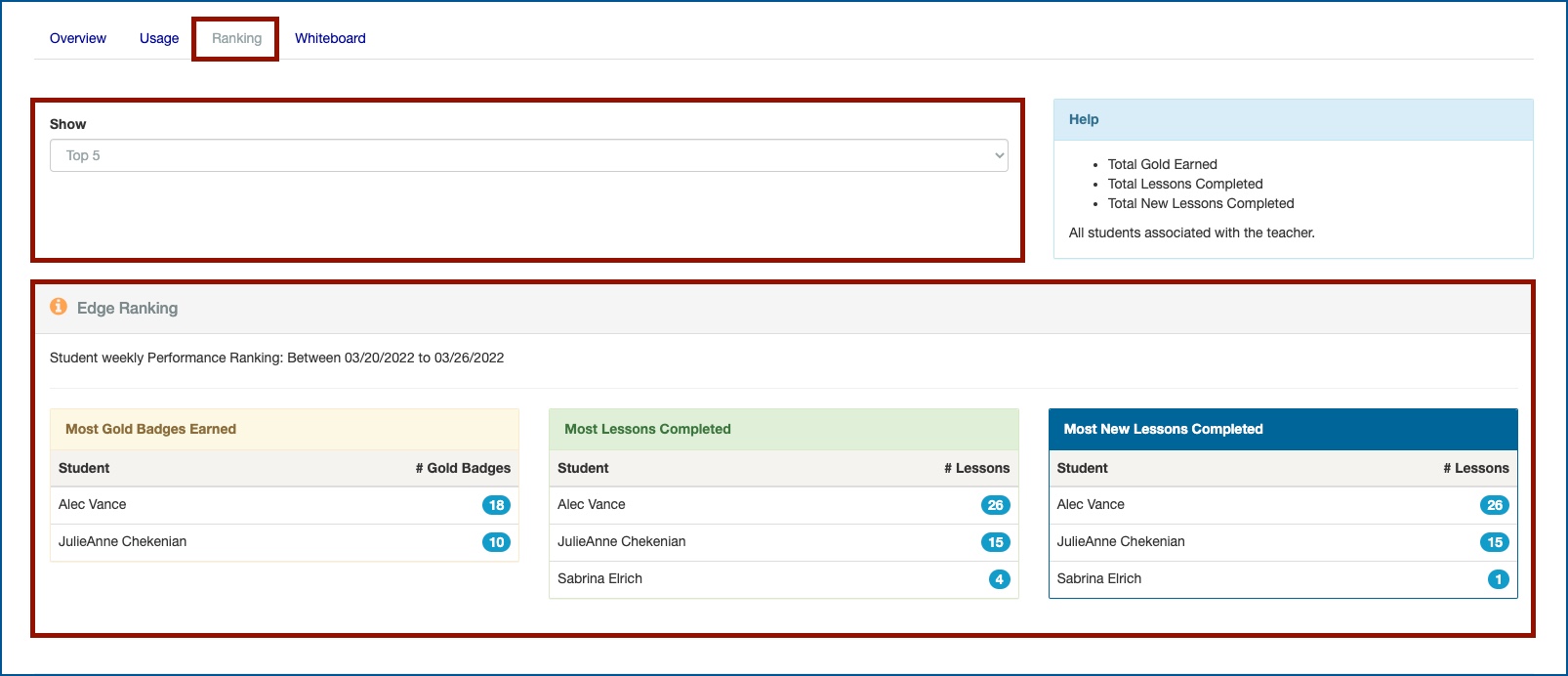
Show - Can filter report for: All, Top 50, Top 40, Top 30, Top 20, Top 10, Top 5, Top 1
Rankings available:
- Most Gold Badges Earned
- Most Lessons Completed
- Most New Lessons Completed
The ranking is updated each weekend for the prior week.
PDF attachment linked below to print/download
Profile
Sign up now
Manage
Sign out



