When on the "Active Pulse ELA" or "Active Pulse Math" page, you will see this icon shown below by each students' name. This leads to each student's test log.
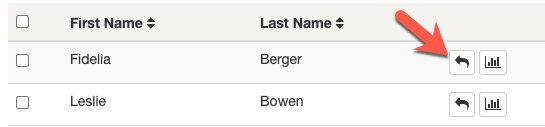
The Test Log provides a list of all the student's completed assessments. The Test Log provides the following information:
- Name & test ID of the assessment
- When the assessment was queued and the finish date
- To view the previous scores for an assessment, click on the arrowhead pointing right. This will display the scores below.
- To view the report, click on the "Summary Report" button under the Reports column.

Profile
Sign up now
Manage
Sign out



