"No assessment" and "Assessment outdated" Explanation
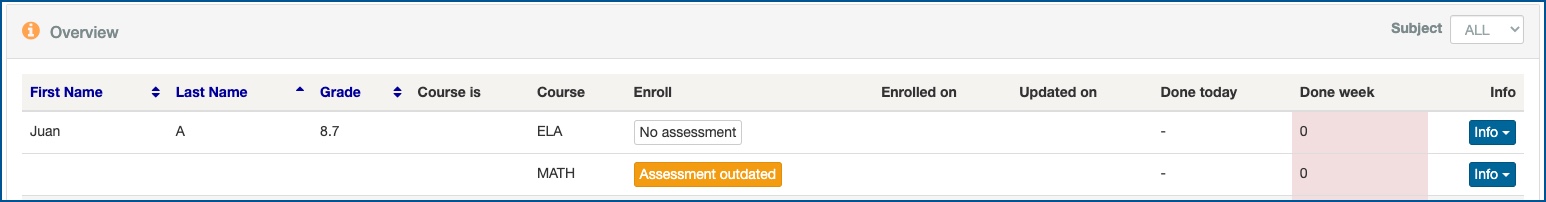
If your student is showing "No Assessment" under the Enroll column, that means the student has not completed an assessment for the school year. If you click the "No assessment" button, you will get the pop-up message below. Click the "Queue assessment" button to go to the Test Queue page for that student.
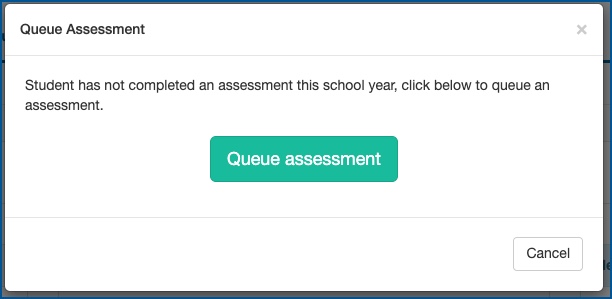
If your student is showing "Assessment outdated" under the Enroll column, that means the student's last assessment is over 120 days old. If you click the "Assessment Outdated" button, you will get the pop-up message below. Click the "Queue assessment" button to go to the Test Queue page for that student.
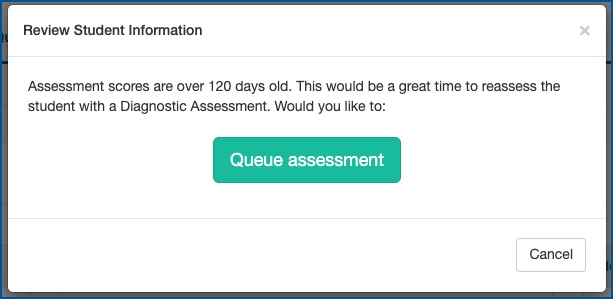
Profile
Sign up now
Manage
Sign out



