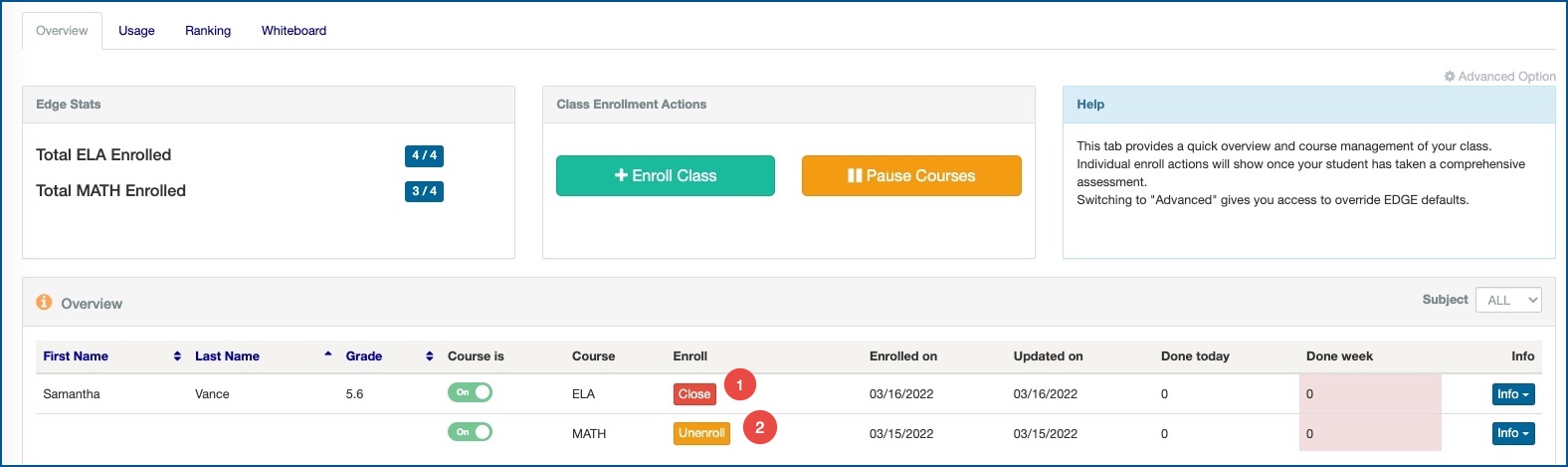
1 - Close Edge Course - You will have this option if students have started using their Edge lessons.
You may also close courses from last year in order to enroll in new fall courses or close courses that have been completed or expired (courses expire after 365 days). For more info - Click Here
- To close your student's Edge course, click on the "Close" button under the Enroll column.
- You will get the message "Are you sure you want to close enrollment?" Click OK to close.
- Note: For fixed Edge course customers - once a student starts using an Edge course, it counts against the number of available Edge courses. If you "close" a course, it does not return to your available Edge course count.
2 - Unenroll Edge Course - You will have this option if students have NOT started using their Edge lessons.
- To unenroll your student from the course, click on the "Unenroll" button under the Enroll column.
- You will get the message "Are you sure you want to remove enrollment?" Click OK to unenroll.
- Note: For fixed Edge course customers - If you "unenroll" a student, this course will be added back to your count of available Edge courses.
3 - Completed Edge Course - If your student has completed their Edge course.
- Click on the green "Completed" button.
- Click on the red "Close assignment" button.
- If the student has already completed a new assessment, you may click the "Enroll" button after closing the completed course.
- If the student has not taken a recent assessment, you may now queue up a new assessment to completed.

LGL Edge V3 - Troubleshooting Guide and Helpful Links
Profile
Sign up now
Manage
Sign out



