The average scores report will provide sites with a quick snapshot of average scores by grade level.
How to run the Average Scores report - Admin Accounts:
Log into your Admin account and click on the Reporting tab; then select DataPortal.
Please see below, under attachments, for instructions running report from a teacher account.
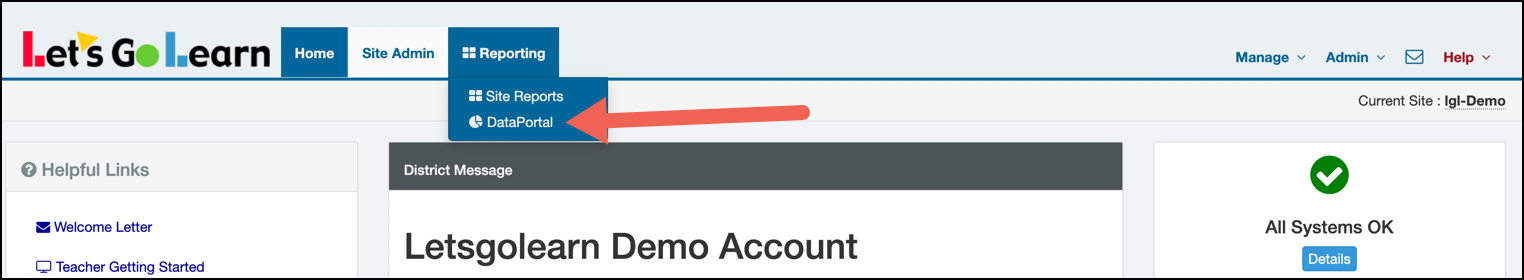
In the Data Portal, click on the Reports tab and select Average Scores.
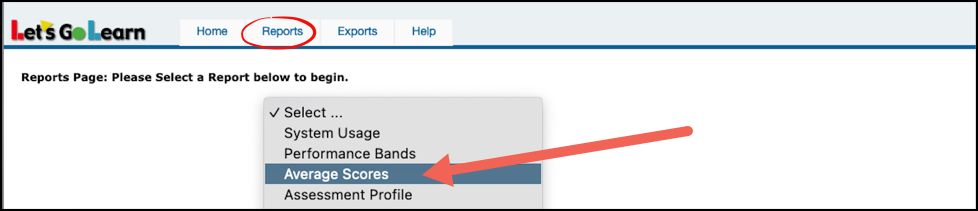
Mark the cirlcle for Average Scores and click Continue.
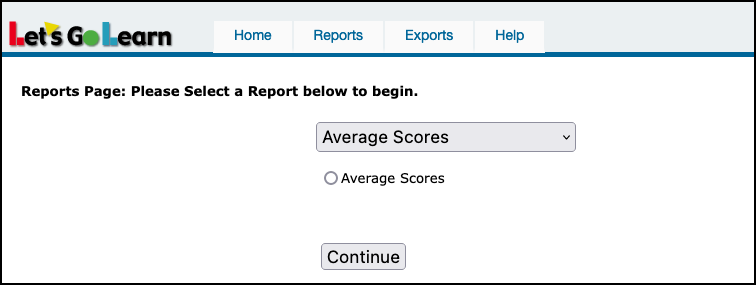
- Select the site(s) and then click on Set/Update Site.
- Select the test.
- Input test range 1 & 2.
- Select grade range for report.
- Click Begin to run report.
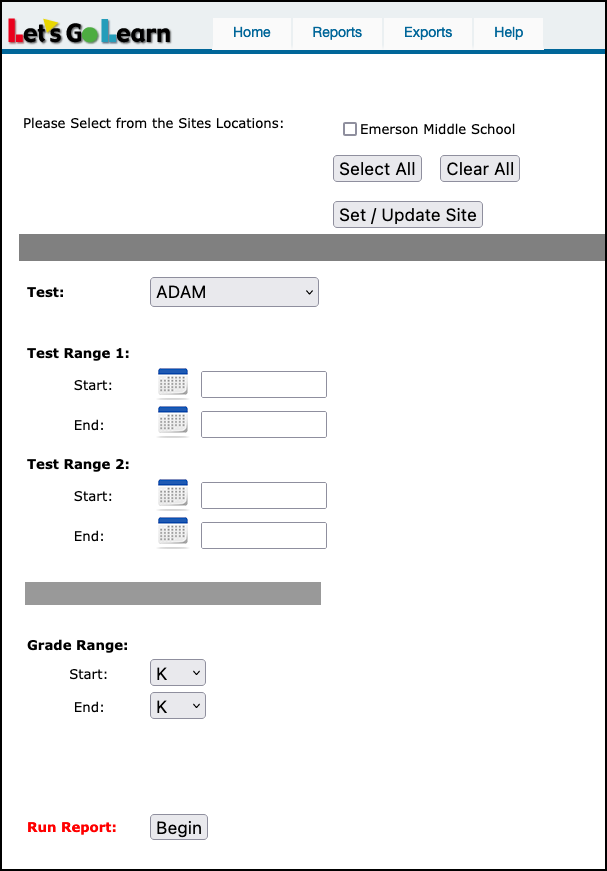
Example report below.
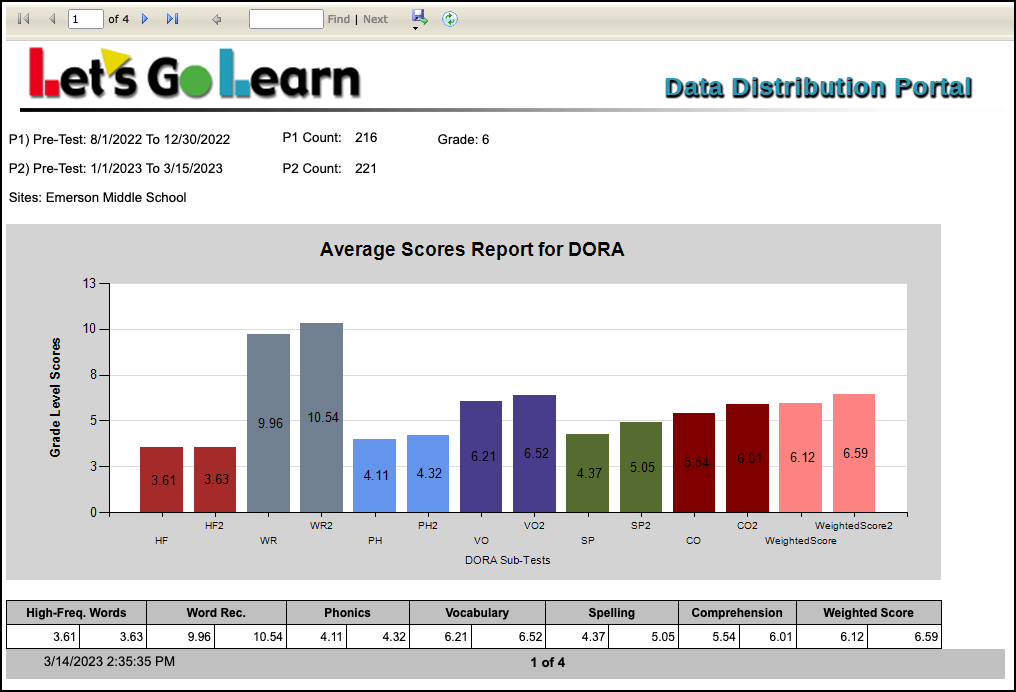
Please see below, under attachments, for instructions running report from a teacher account.
Profile
Sign up now
Manage
Sign out



