From the Data Portal of the Admin account, you can check the usage for your school or district by running the System Usage Report.
This report reveals how many unique students have completed an assessment for a site. When the report is run over a longer period of time, you can easily verify how many students have taken assessments multiple times. This allows you to ensure that students are testing during the date range entered.
TO GET STARTED:
Log into the Data Portal from the Admin(Principal) account by clicking on Reporting and selecting DataPortal.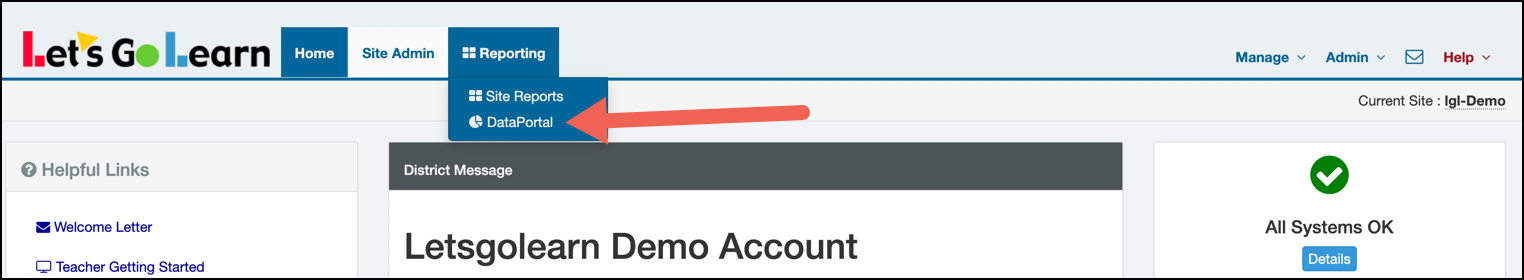
Click on the Reports tab and select System Usage.

Select the Start and End date for the report. You can select to view Assessment or Instruction usage only or usage for both. If you have more than one site, you can also breakout by site.
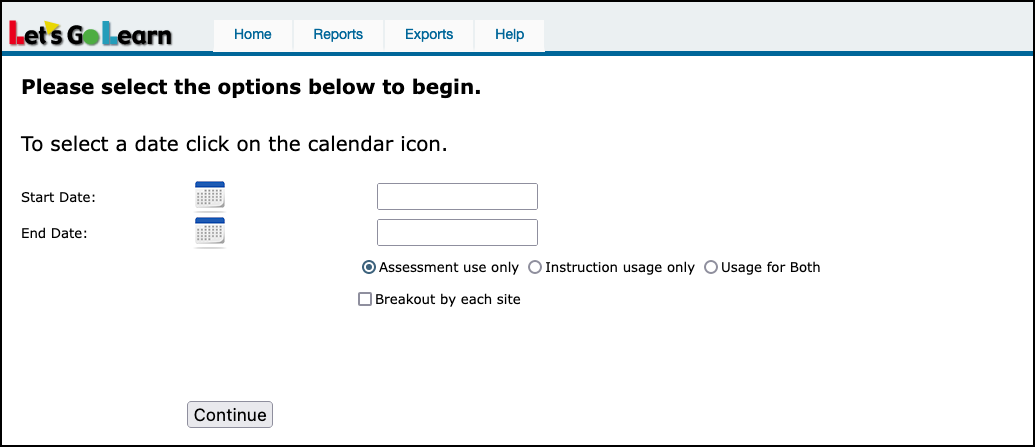
Select Site(s) and click on Continue.
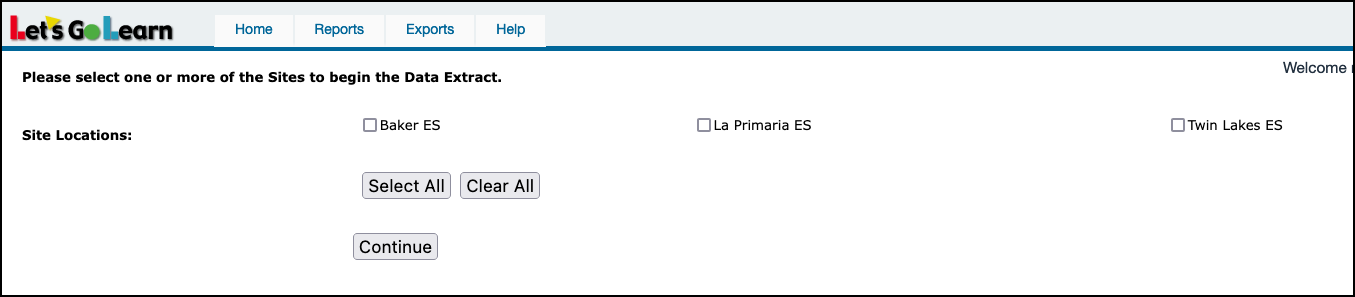
Example report below.
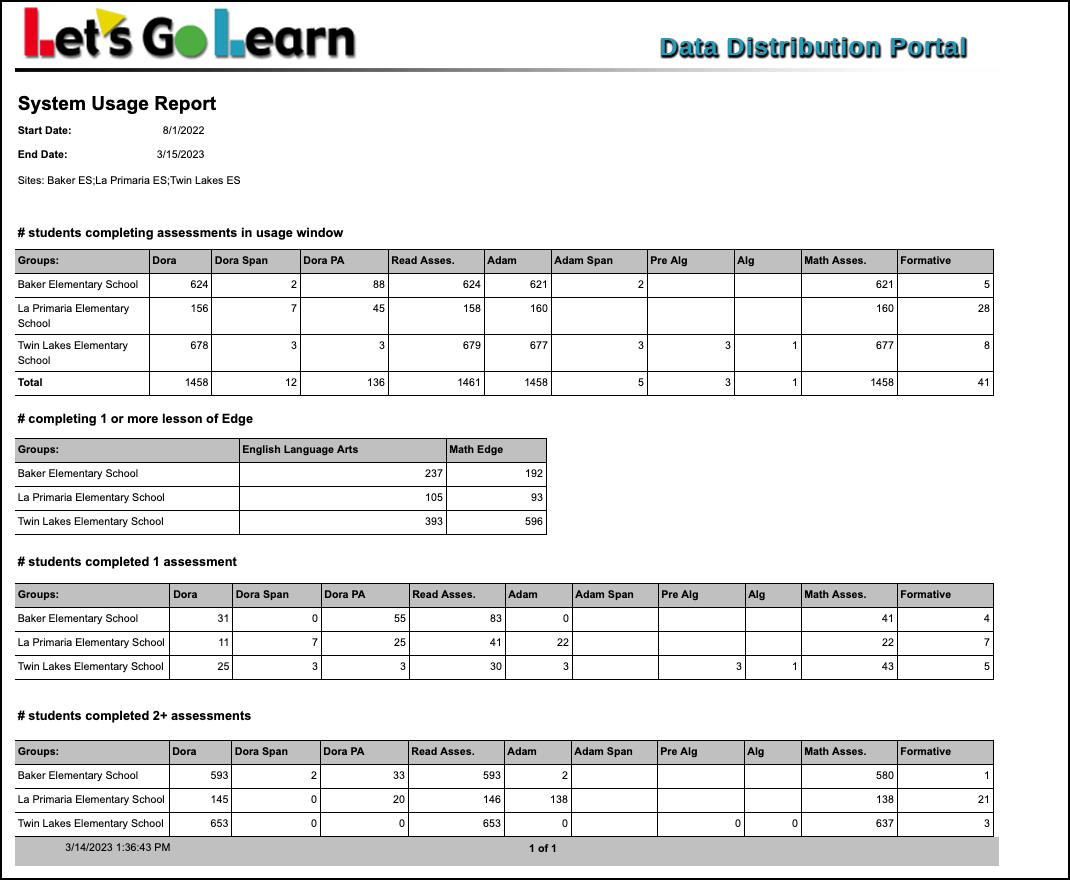
See below under "Attachments" for downloadable/printable instructions.
Profile
Sign up now
Manage
Sign out



