Assigning Edge Lessons Sets to my students using the Assignments tool
Here's how to get started.
- Click on the Instruction tab and select Assignments (v2).
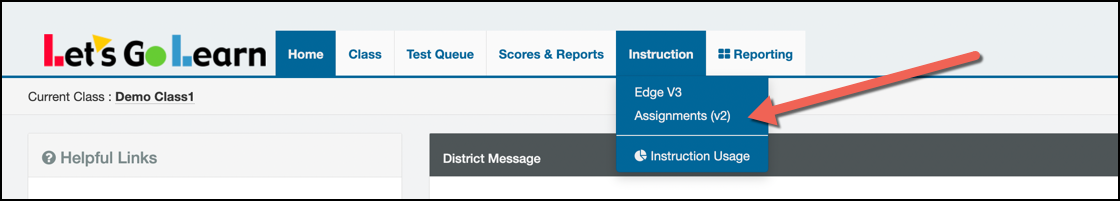
- Click on +Create Assignments.
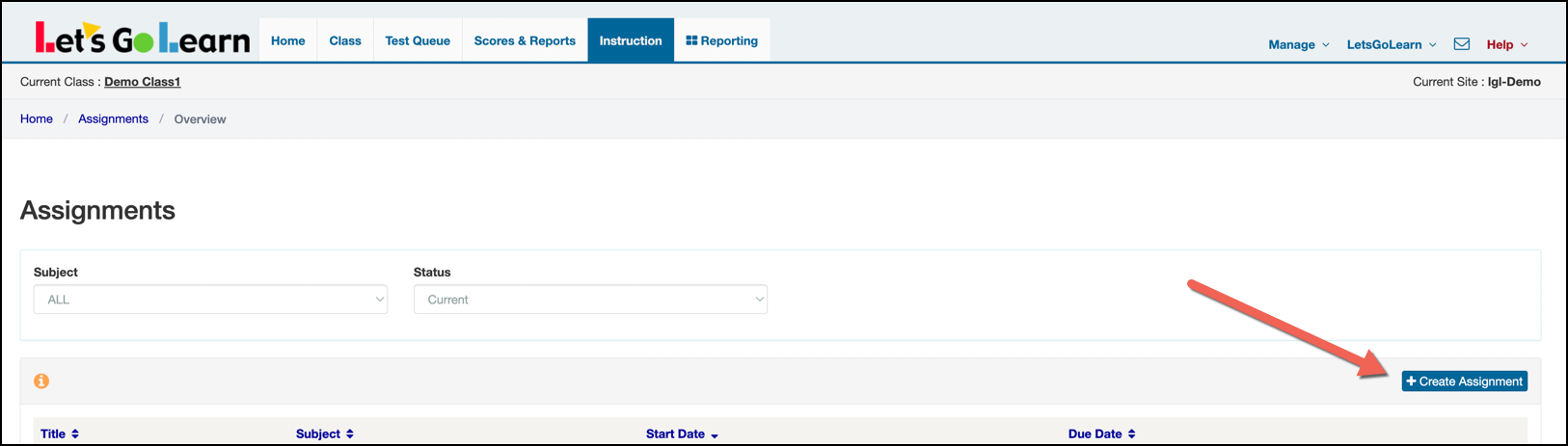
- Add you students
- Select Roster to view students for a specific class.
- Select Grade - this is optional.
- Select your student(s) by clicking on their names.
- Click Next
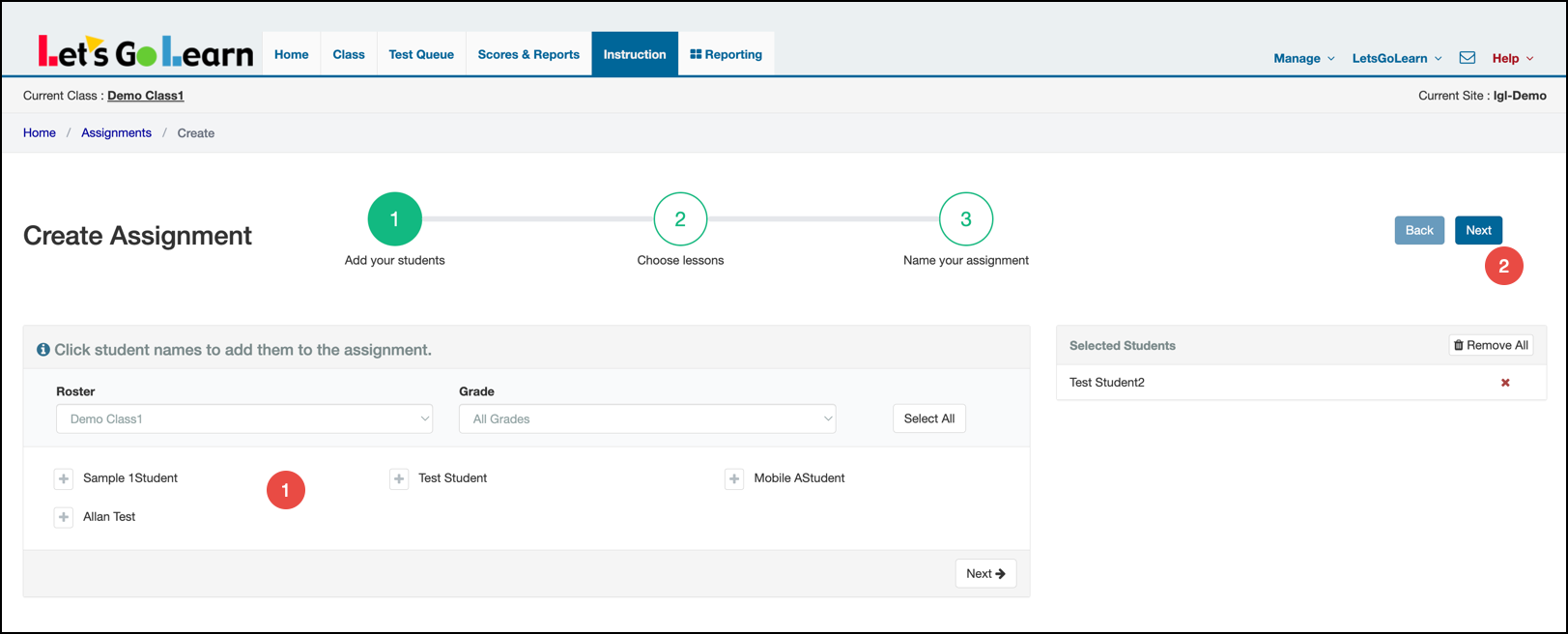
- Select Edge ELA or Math Lessons Set
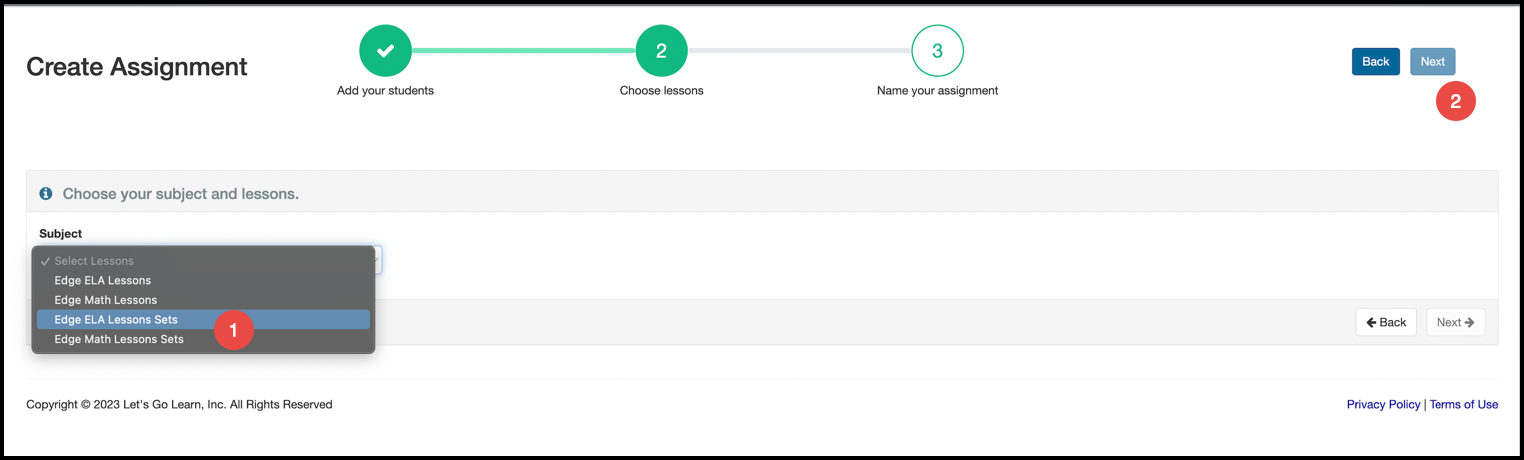
- Select the Lessons set - note when selecting Lesson Sets, make sure to read the description and view the grade range.
- Click on Next
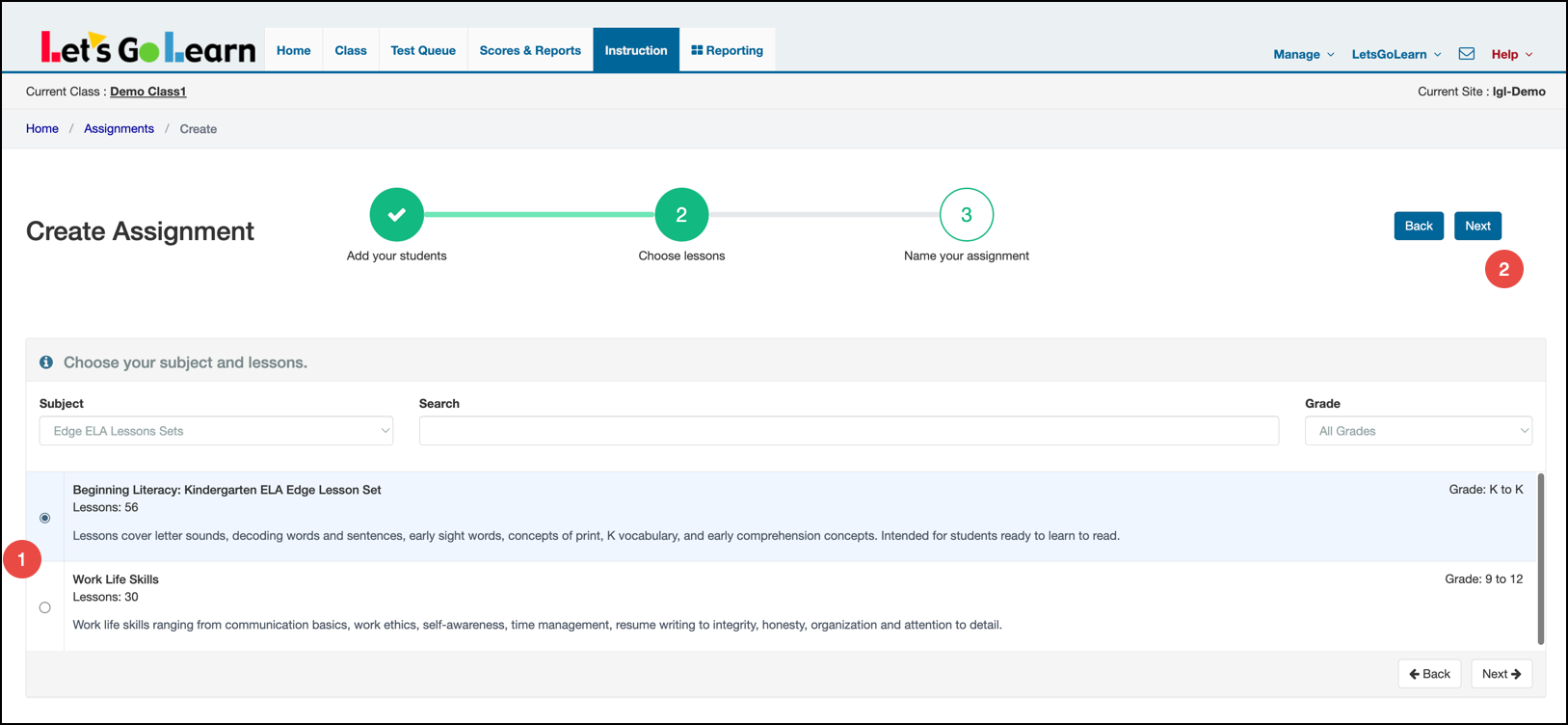
- Name your assignment by creating a Title.
- Write instructions for student(s).
- Select the Start/End date range for the assignment.
- Click on Save.
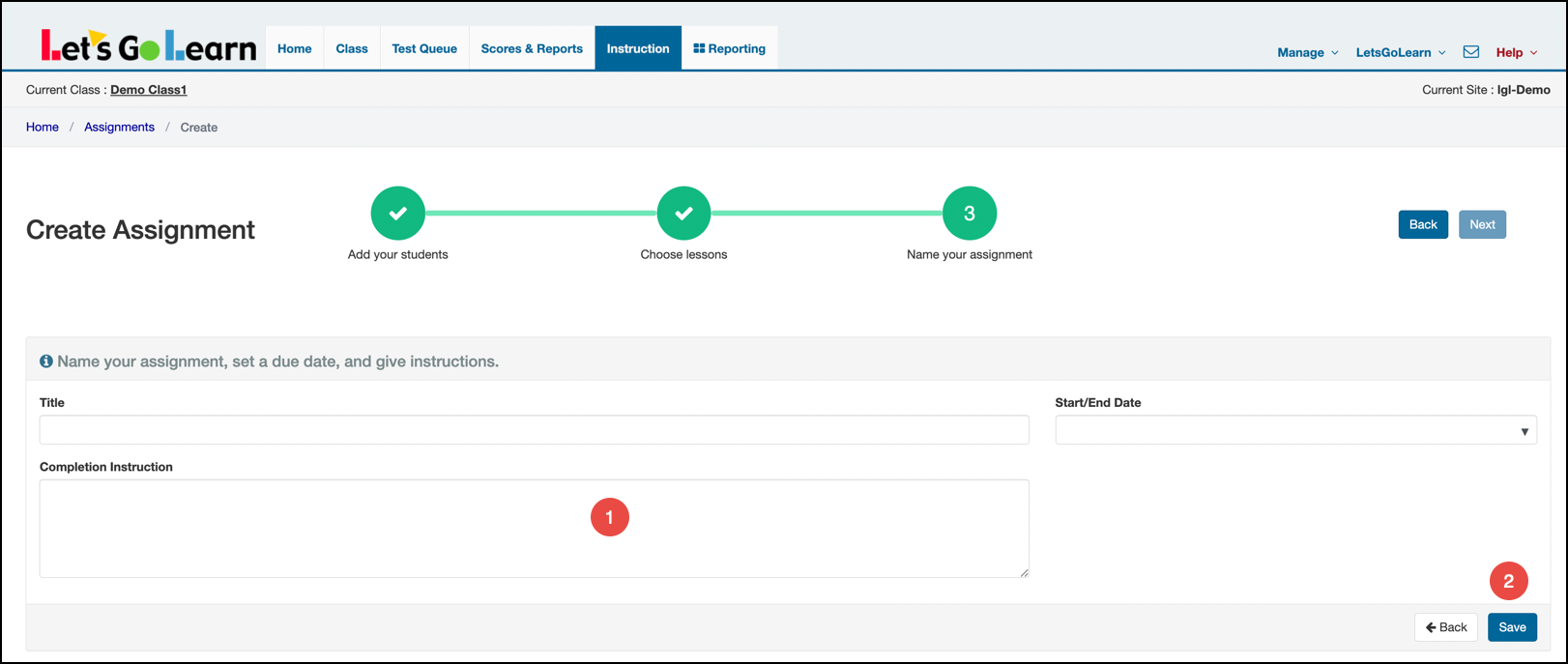
- Once completed, you will be able to view all your assignments.
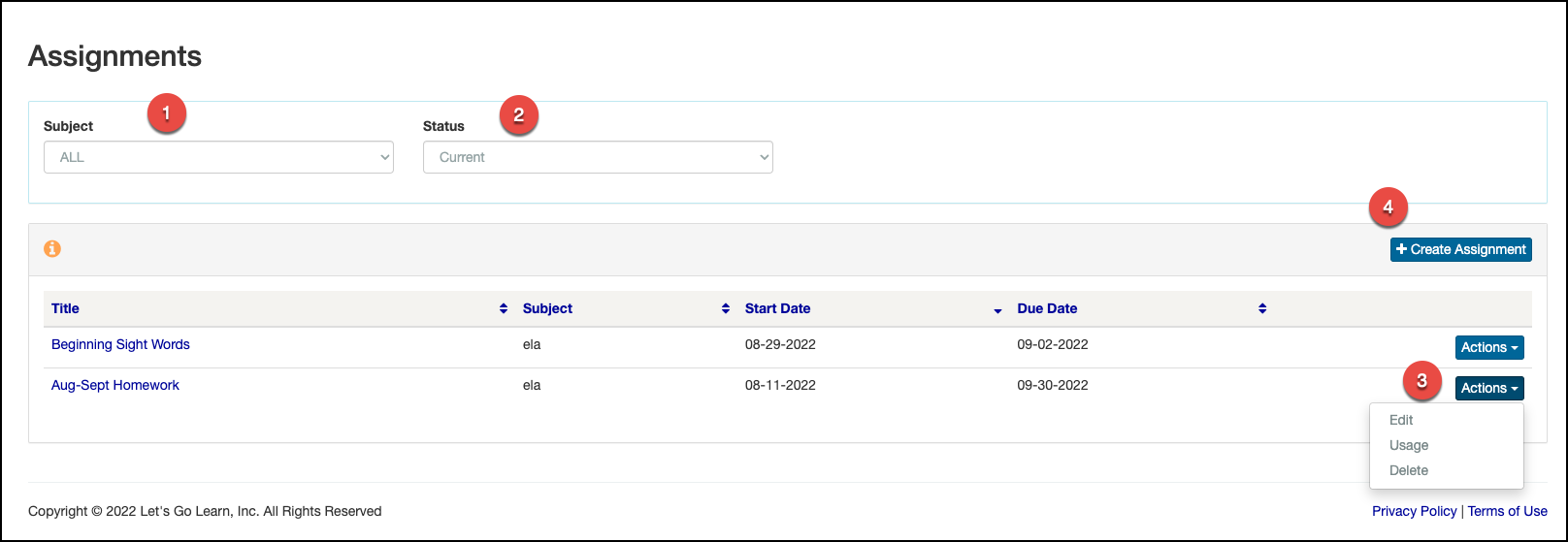
Options available on this page:
- View assignments by subject.
- View assignments by status (all, current, past due).
- Edit, view usage, & delete existing assignments.
- Create a new assignment.
Full Assignments Video - Click Here
Profile
Sign up now
Manage
Sign out



