How to pay for an invoice or quote online:
Step One - Go to our website at www.letsgolearn.com and click on the Pricing link at the top of the page. Select the "Pay Invoice or Quote" from the drop down menu.
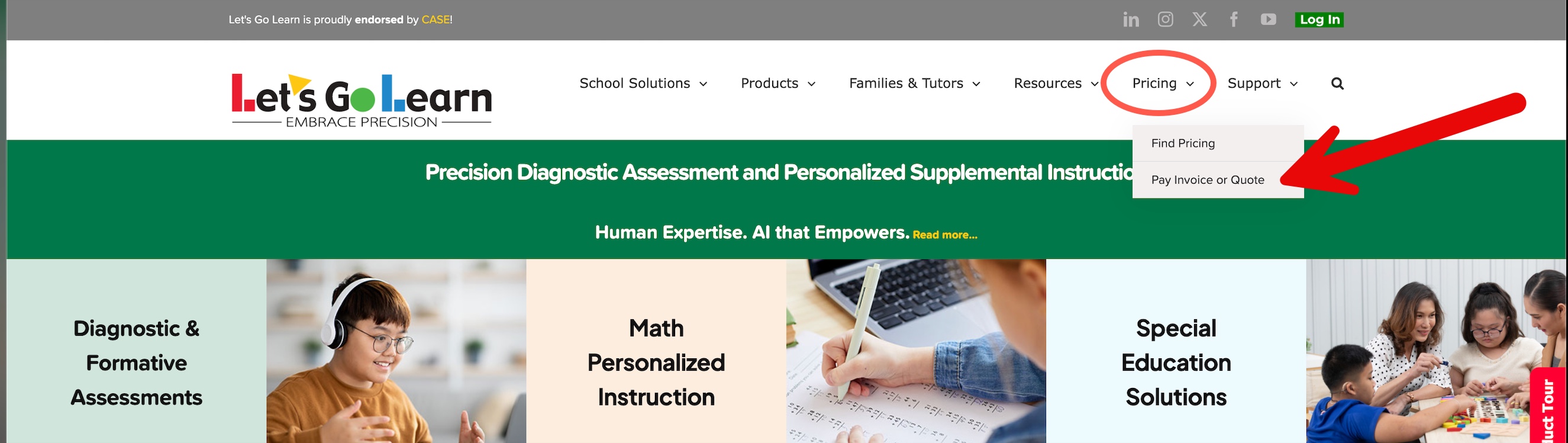
This will take you to the Pay Now page. https://www.letsgolearn.com/paynow/
Step Two - Click on the "Pay Now" button
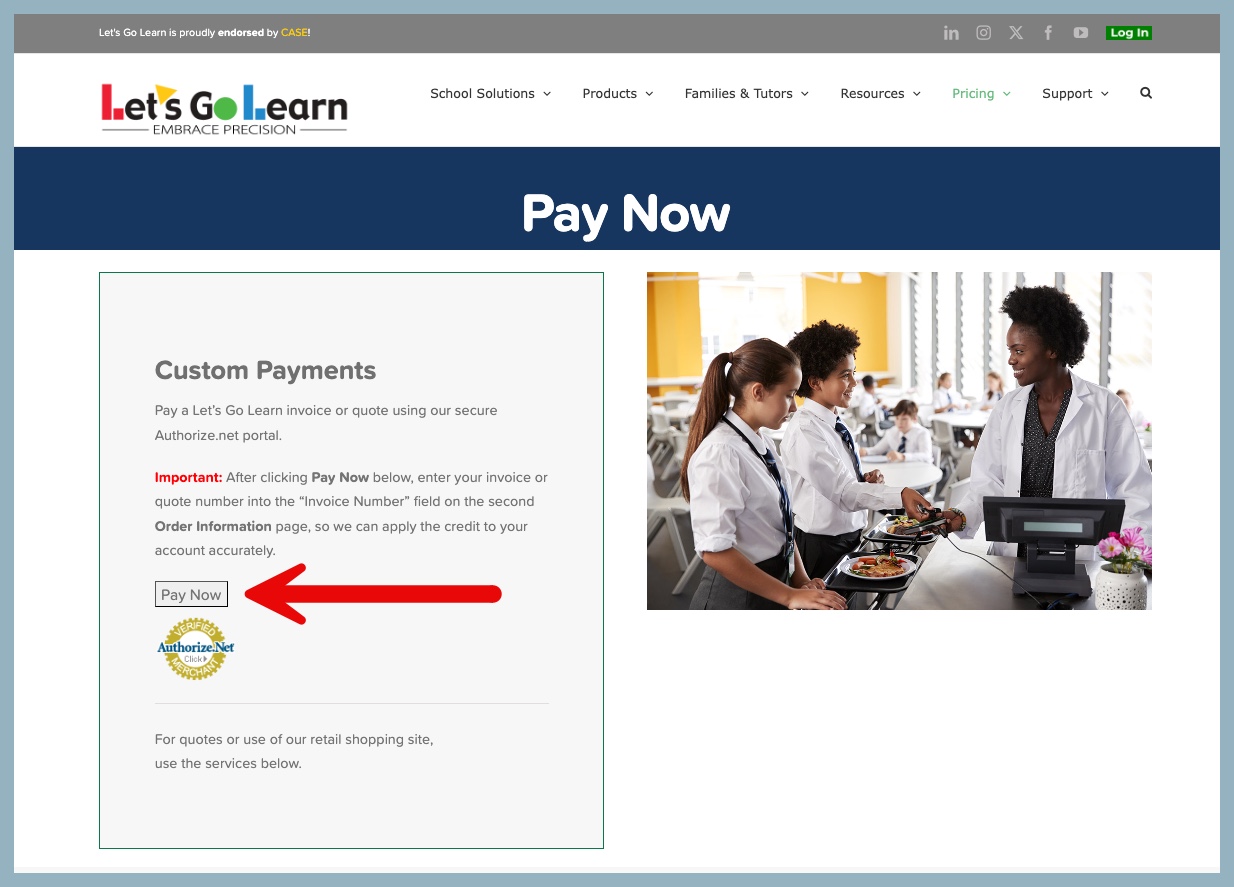
Step Three - Fill in the dollar amount of the invoice/quote, enter the security code, and click Continue.
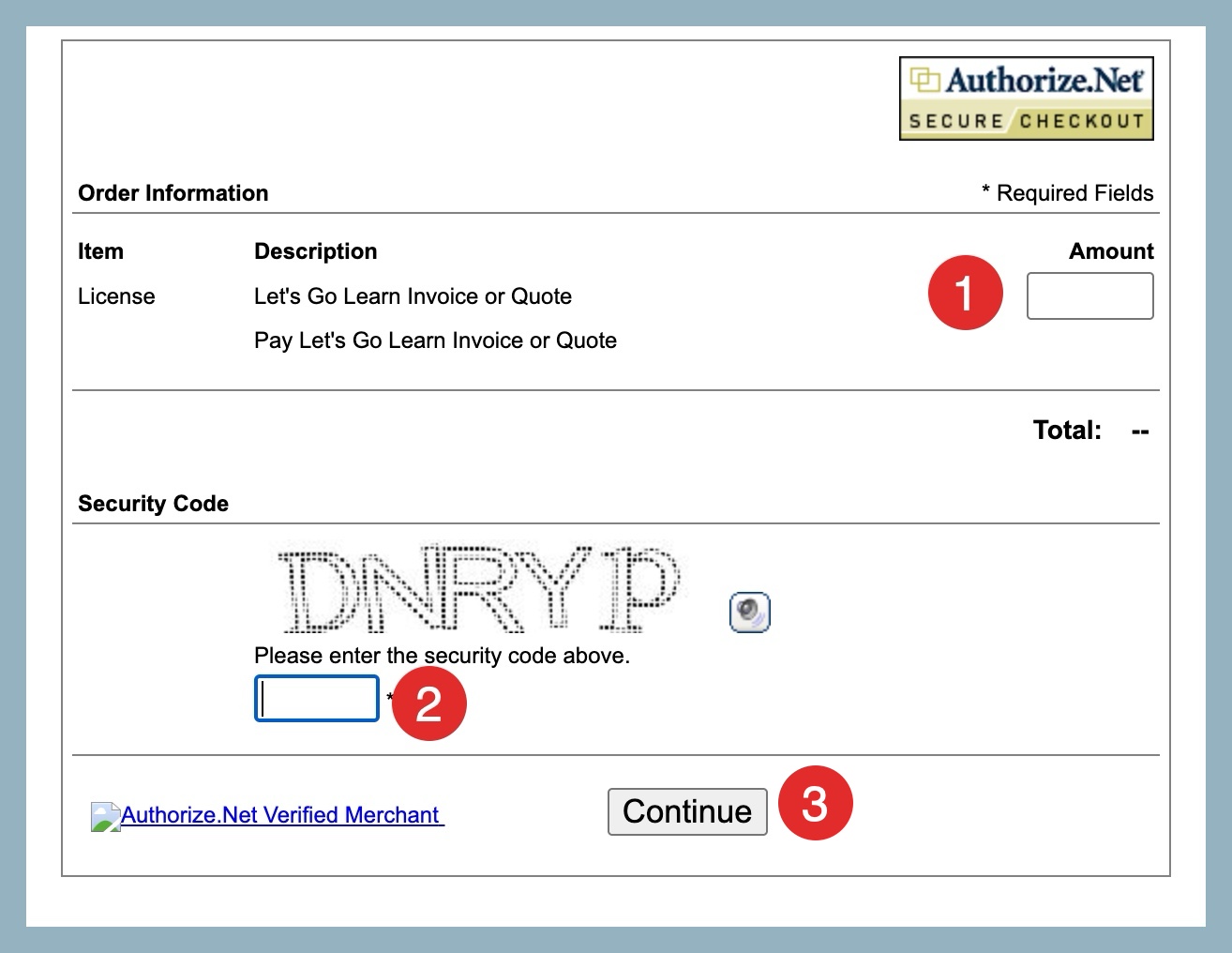
Step Four - Fill in the required fields and click Pay Now. **Important - Please provide the invoice or quote number so we can apply the credit to your account accurately.
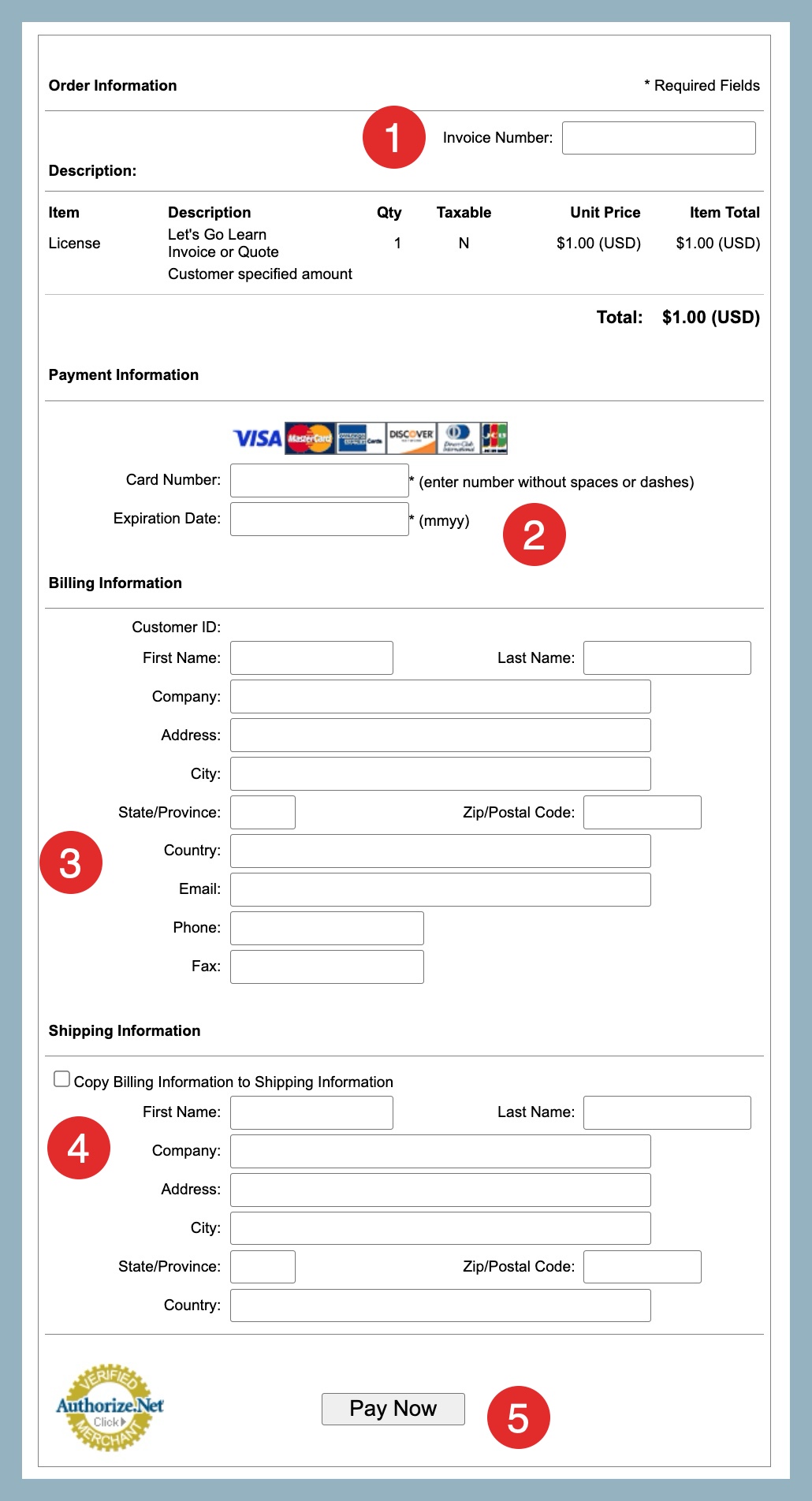
Step Five - You will be issued a receipt of your transaction.
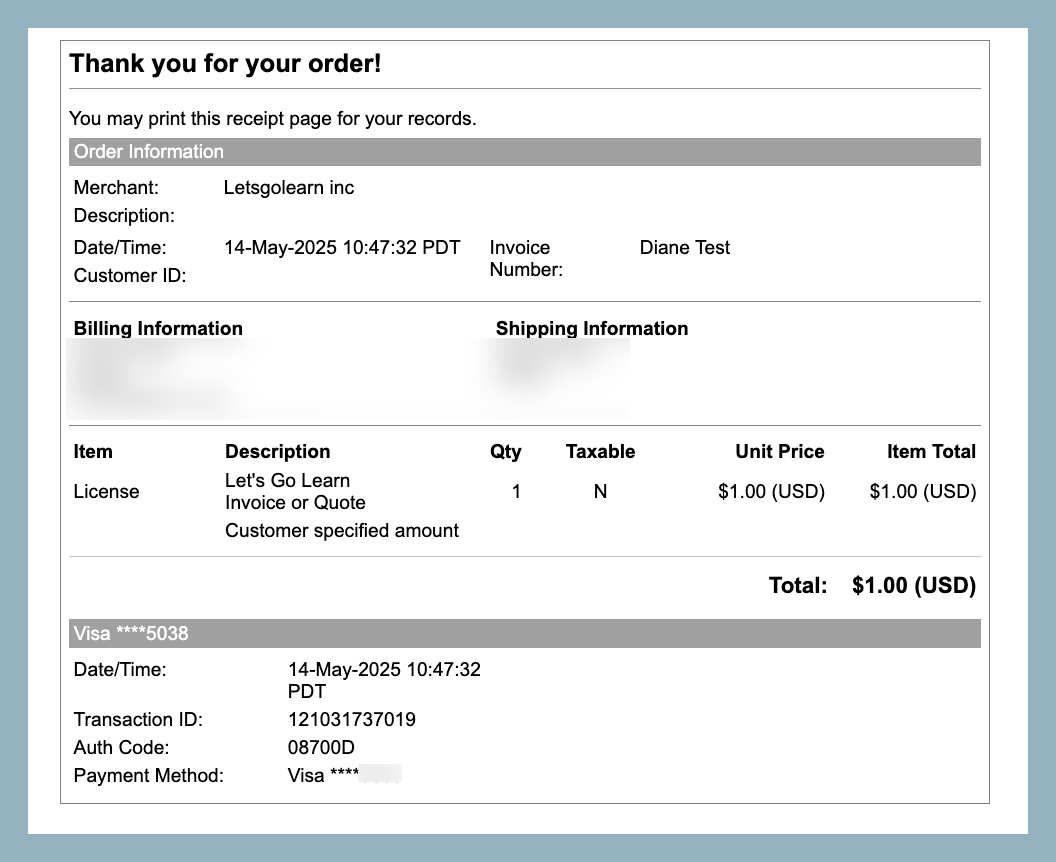
Profile
Sign up now
Manage
Sign out



