How to view the gains of an individual student
- Log into your Teacher account.
- Click on the Scores & Reports tab and select Active Pulse ELA or Math.
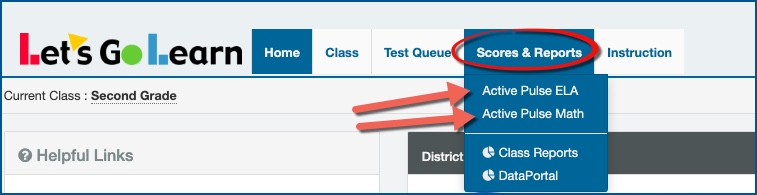
- Select any student and click on the graph image (Progress Monitoring) to the left of the Last Assessed date column.

- Choose your filter options: assessments: Series, Strands, Date Range, Show/Hide Snapshots/Assessments.
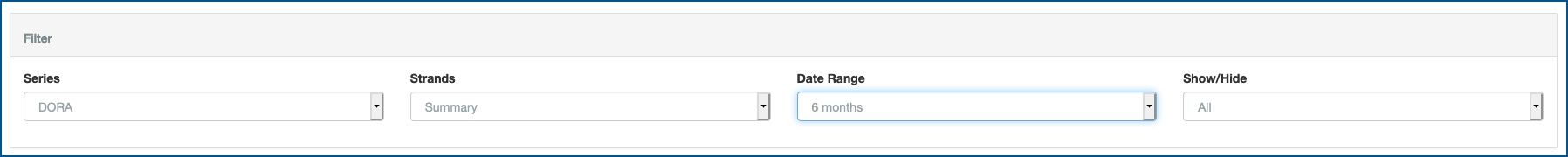
- Check the boxes for one or more assessments or weekly snapshots and then click on "Chart".
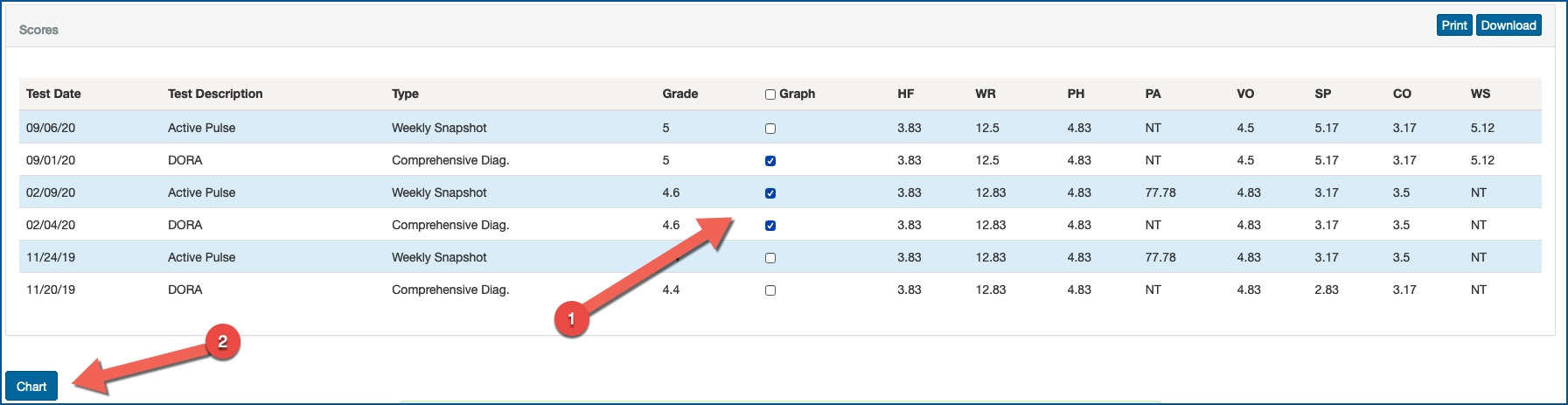
- You can choose to print or download the graph.

Please see dowloadable PDF Tip Sheet below under "Attachments"
What are Active Pulse and Active Pulse Snapshots? - Click Here
Profile
Sign up now
Manage
Sign out



