For Schools or Organizations with 50 or More Students
Please download the Excel file below (LGL_StudentTeacher_EntryTemplate_0225.xlsx) to see the required data fields for setting up student and teacher accounts in schools or learning organizations with 50 or more students. This file provides guidance for you or your IT department in preparing the student and/or teacher data for export.
See Attachment at bottom of page
Step One: Collect the required information for each admin, teacher, and student:
ADMIN/PRINCIPAL INFORMATION REQUIRED:
Admin first name
Admin last name
Admin email address
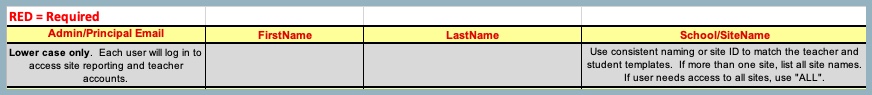
TEACHER INFORMATION REQUIRED:
Teacher first name
Teacher last name
Teacher email address
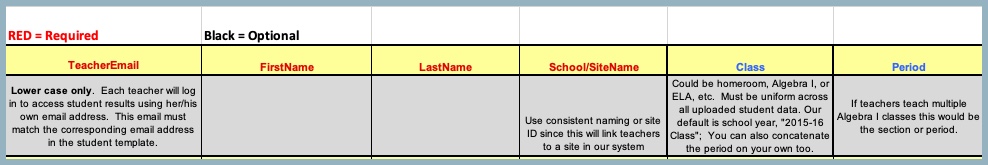
STUDENT INFORMATION REQUIRED:
Student first name
Student last name
Grade
Date of birth
Student ID number
Teacher's email address (i.e. homeroom teacher email, math teacher email, or ELA teacher email, etc.)
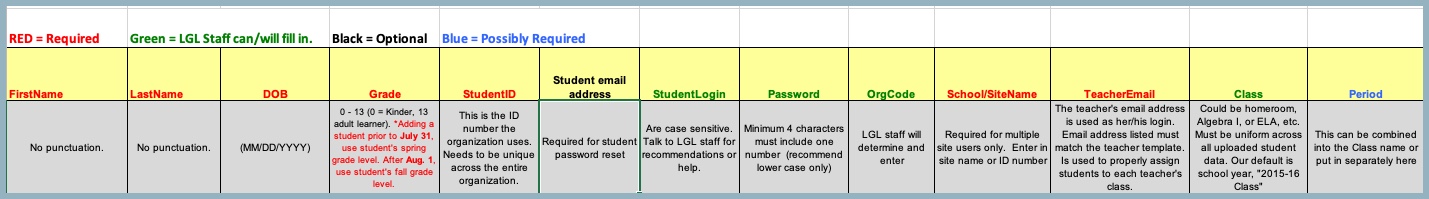
*If a student needs to be linked to multiple teacher accounts, you can add extra columns to the Student Template after the 'TeacherEmail' column. Label these additional columns as 'TeacherEmail2,' 'TeacherEmail3,' and so on..
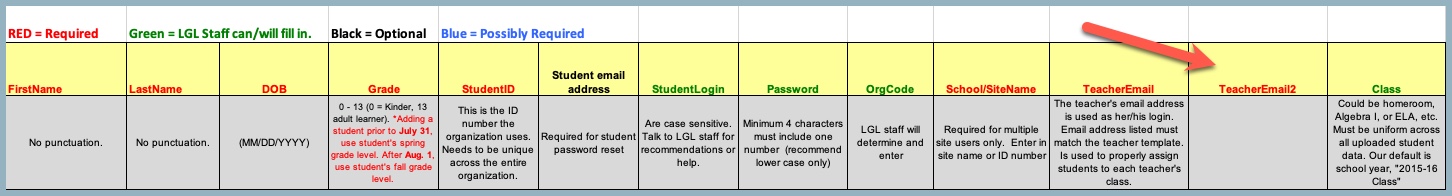
Step Two: Paste the information into the Excel template
Download the attached Excel file attached below. This Excel has multiple worksheets (tabs): Admin Template, Teacher Template, & Student Template.
PLEASE NOTE: Most student information systems have a feature to export out class or school lists that can then be imported into Excel.
Step Three: Upload the file securely to LGL
SECURE UPLOAD LINK
Please be sure to include your contact information in case there are any questions about the file you submitted.
Or alternatively email completed files to help@letsgolearn.com.
***If you have questions about Teacher/Student Templates, please contact our Customer Support at 888-618-7323.***
Profile
Sign up now
Manage
Sign out



