Students must exit their lesson properly for their usage time to be recorded. If they need to stop before the end of the lesson, they must hit the white back arrow and then "EXIT" button. If they do not, then their time will not be recorded. Below are some best practices to read to your students:
1) Always click white back arrow and then the "Exit" button when you need to stop before completing a lesson.
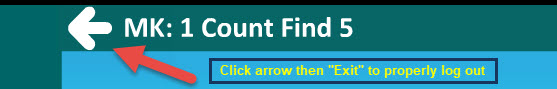
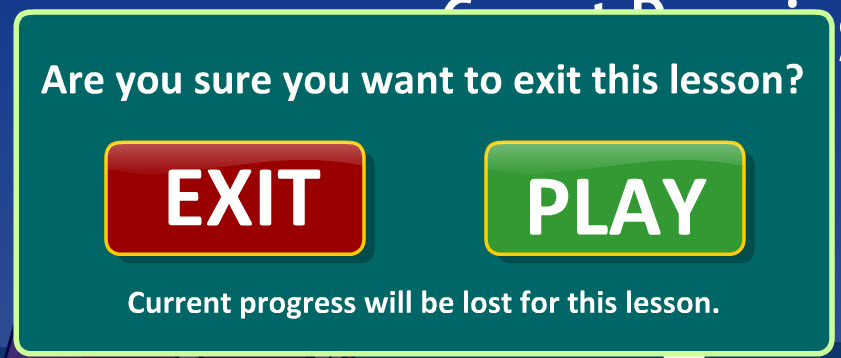
2) When finishing a lesson, you must let the end-of-lesson animation fully play. The system will complete the lesson and send you back to your Edge lesson page.
3) Never just close the browser tab or application. This will result in your time spent on a lesson not being recorded.
4) If a student does not complete a lesson within 90 minutes, the student may experience a session time-out or error. The lesson will appear to complete but the student's session will freeze. The student may experience a Panda error or the student will receive the message "Sorry, your session has timed out. Any progress for the Edge lesson has not been recorded." He or she will have to quit the browser and then log back in cleanly. A lesson may also time out after 30 minutes if a student does not press any keys or the touchscreen.
Profile
Sign up now
Manage
Sign out



