If you've forgotten your login/username, it should be your e-mail address. If you don't know it, then submit a Support Request Fom or send an email to help@letsgolearn.com.
If you've forgotten your password, go to the Let's Go Learn login page and click on the "Password Rest" link. Or Click Here.
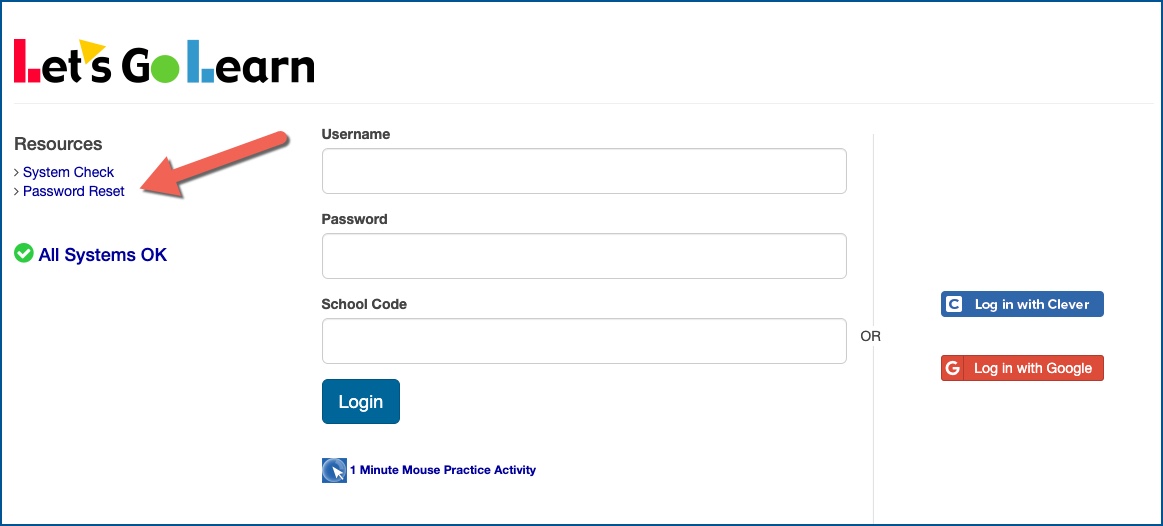
To reset your password, please enter your email address.
If you normally use a "School Code" when logging into your account, enter your school code. If you do not use a school code, just leave that section blank.
Click on the "Recover" button.
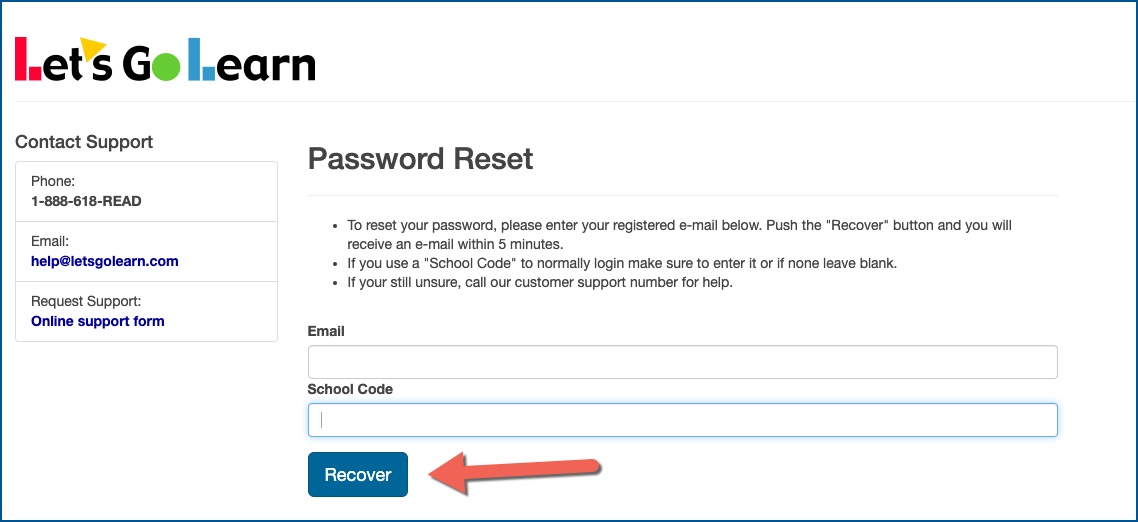
If your request is successful, you will see this message:
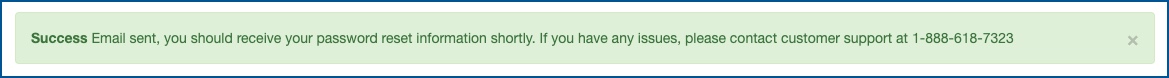
Check your email and follow the directions to reset your password.
Profile
Sign up now
Manage
Sign out



