If you made a purchase from the Let's Go Learn website and you do not see the purchase on your account, please check below.
1. If you were logged into your account when you made your purchase, your account will need to be refreshed to display the new items. Please log out and back in to your account.
Do not just close the window.
- Click on your name on the top right of your account.
- Click on "Logout"
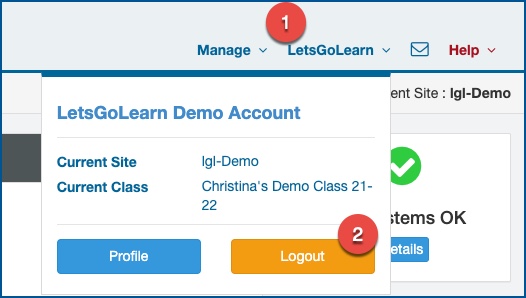
2. If you have logged out and back in and still do not see the purchase on your account, please clear your cache, cookies and browser history and then log in again.
How to clear cache - Click Here
Profile
Sign up now
Manage
Sign out



