There three ways students can access their Let's Go Learn accounts.
Using Student Login
1. Go to the website www.letsgolearn.com and click on the green "Log In" button on the top right of the page, or go to https://frontend.letsgolearn.com/login.
2. Log in using the student's login, password, and school code (if used by your school district). If you do not know your student's login information, Click Here.
3. Click on the appropriate activity. See the screen shot below.
4. If the student is unable to log in - Click Here
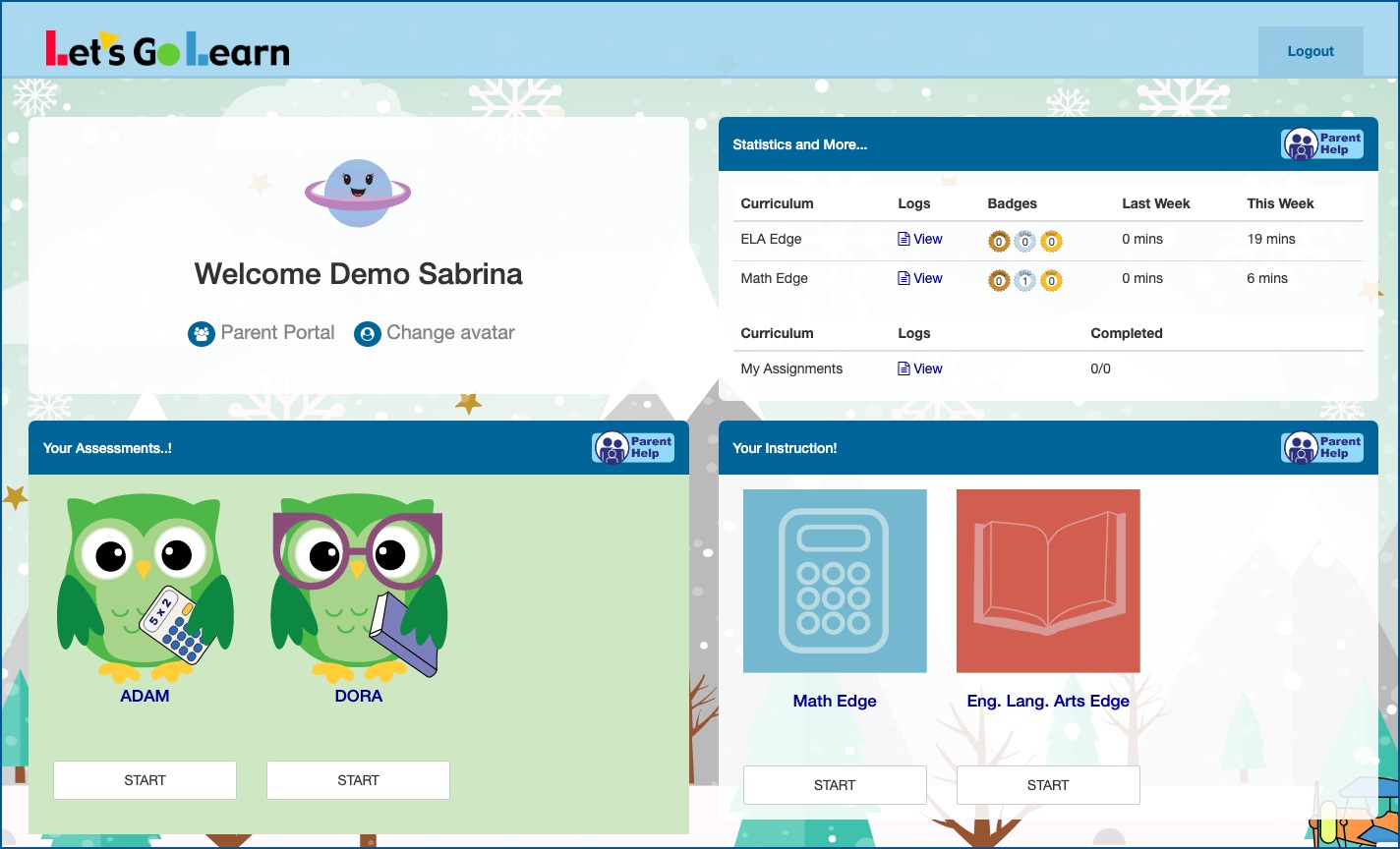
Log in with QR Code - Click Here for further instructions on QR codes
Using Teacher/Parent Login
1. Log into your Teacher/Parent account.
2. Click on the "Class" tab.
3. Click "Begin" for student under the "Start" column.
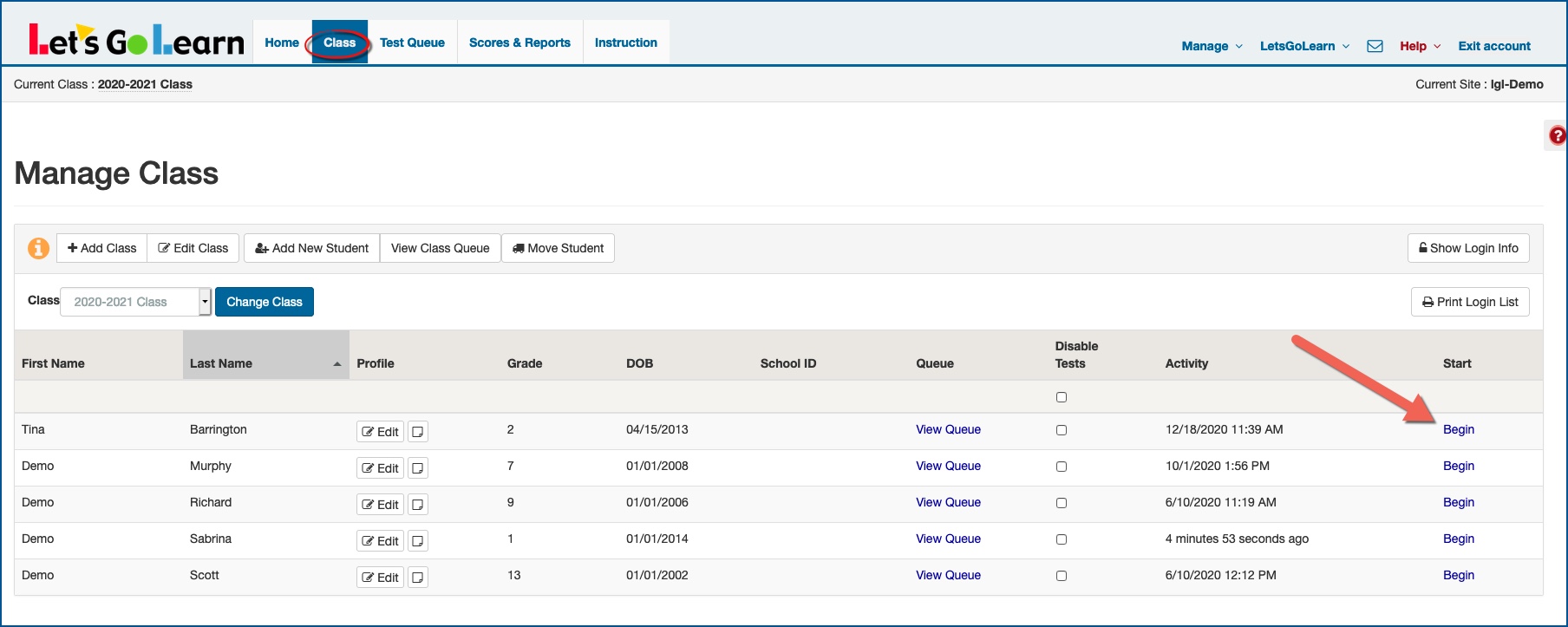
Profile
Sign up now
Manage
Sign out



