Overview - Teacher whiteboard courses allow educators to use any LGL Edge lesson with a whole group, small group, or individual student. The idea is to use the lessons on a SmartBoard classroom device or computer, or with a shared screen if working with students remotely. Students listen to the instructional songs and animations as a group or individually and then answer the practice questions. It is a fun and engaging group activity.
To access the Teacher Whiteboard page, click on the Instruction tab and then select Edge V3. Then click on the Whiteboard tab to access the page.
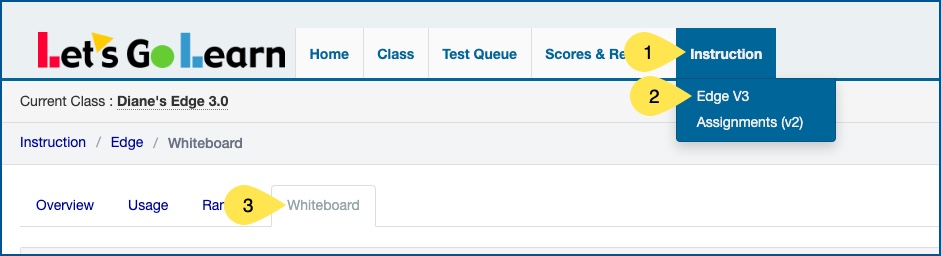
English Language Arts
- To view the list of ELA Edge lessons by grade level, click on the grade tabs.
- To view the ELA Edge lessons, click on the lesson titles.

Math Edge
- To view the list of Math Edge lessons by grade level, click on the grade tabs.
- To view the Math Edge lessons, click on the lesson titles.
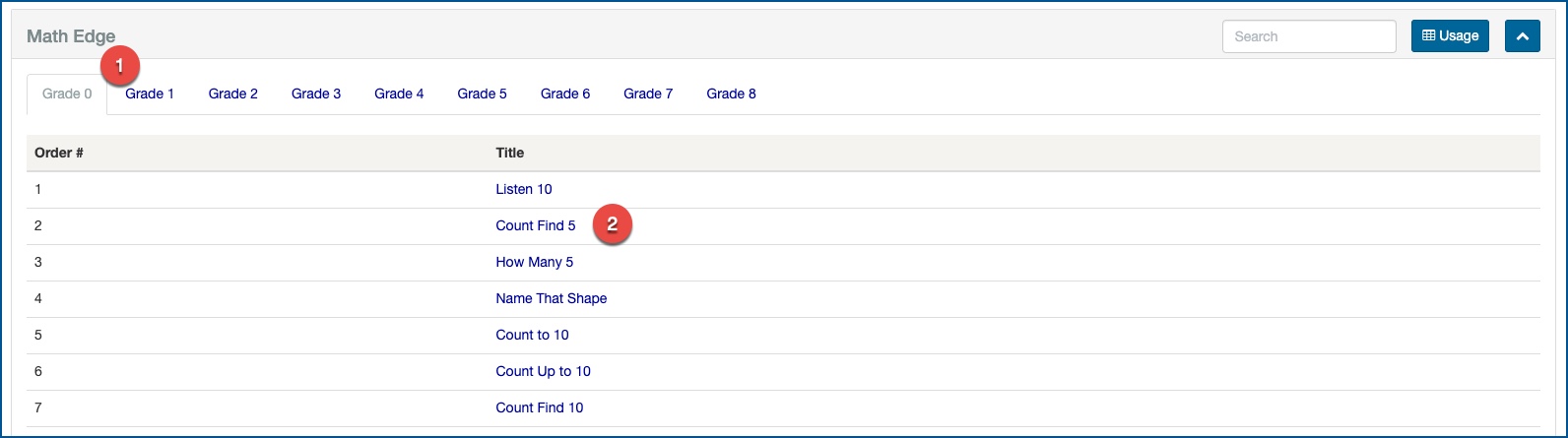
PDF attachment below for print/download
Profile
Sign up now
Manage
Sign out



