How to view the results of a Sub-test Formative Assessment:
- Click on the Scores & Reports Tab and select "Sub-test."
- On this page, you will see a list of the students who have completed or queued a Sub-test Formative Assessment. You can view the grade-level score of their last test and the date completed.
- To view ALL the scores for a specific student, click "Scores."

The "Scores" button allows to you view all the sub-test assessments taken by the student. To view the details of the assessment, click View.
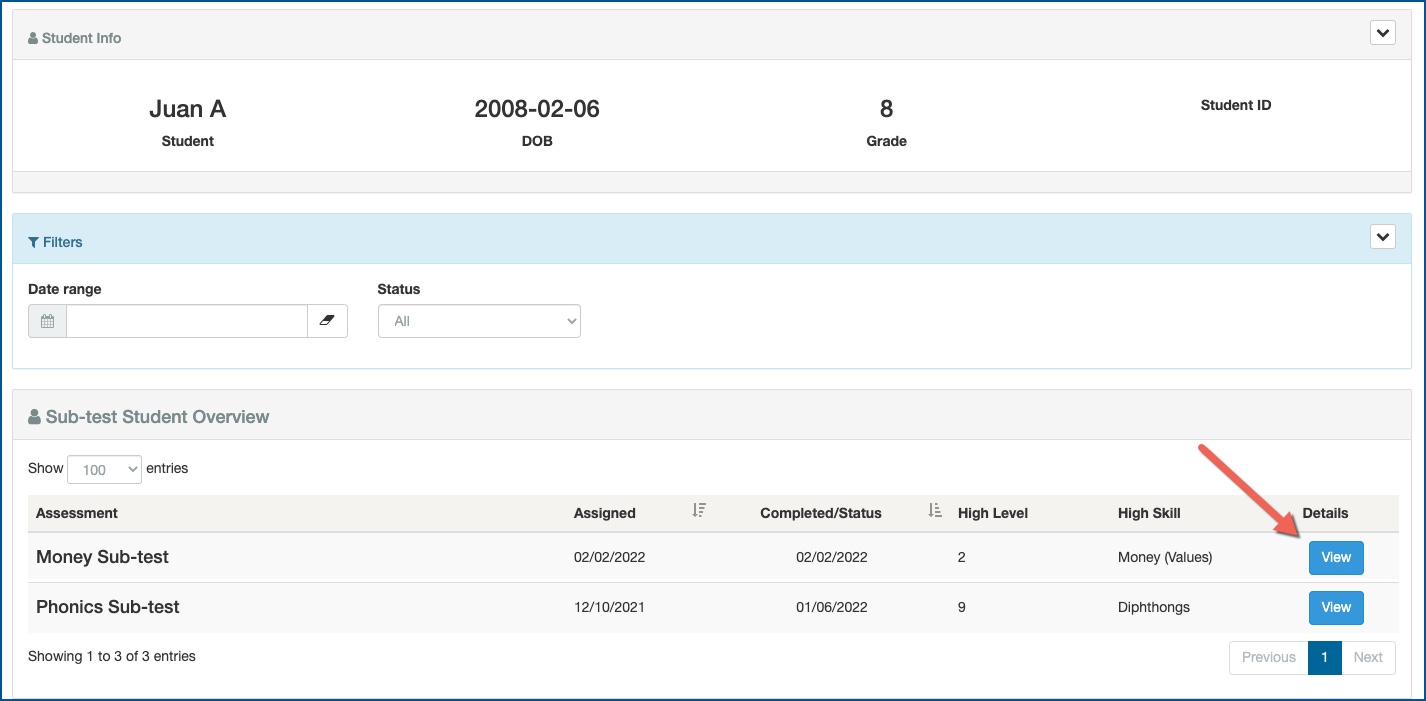
This page will show you the grade-level questions and if they were mastered or not. To view the grade-level questions in detail, click the drop-down arrow on the right of the screen. If the student answered a question incorrectly, it will be highlighted in red.
To preview a specific question, click "Preview."
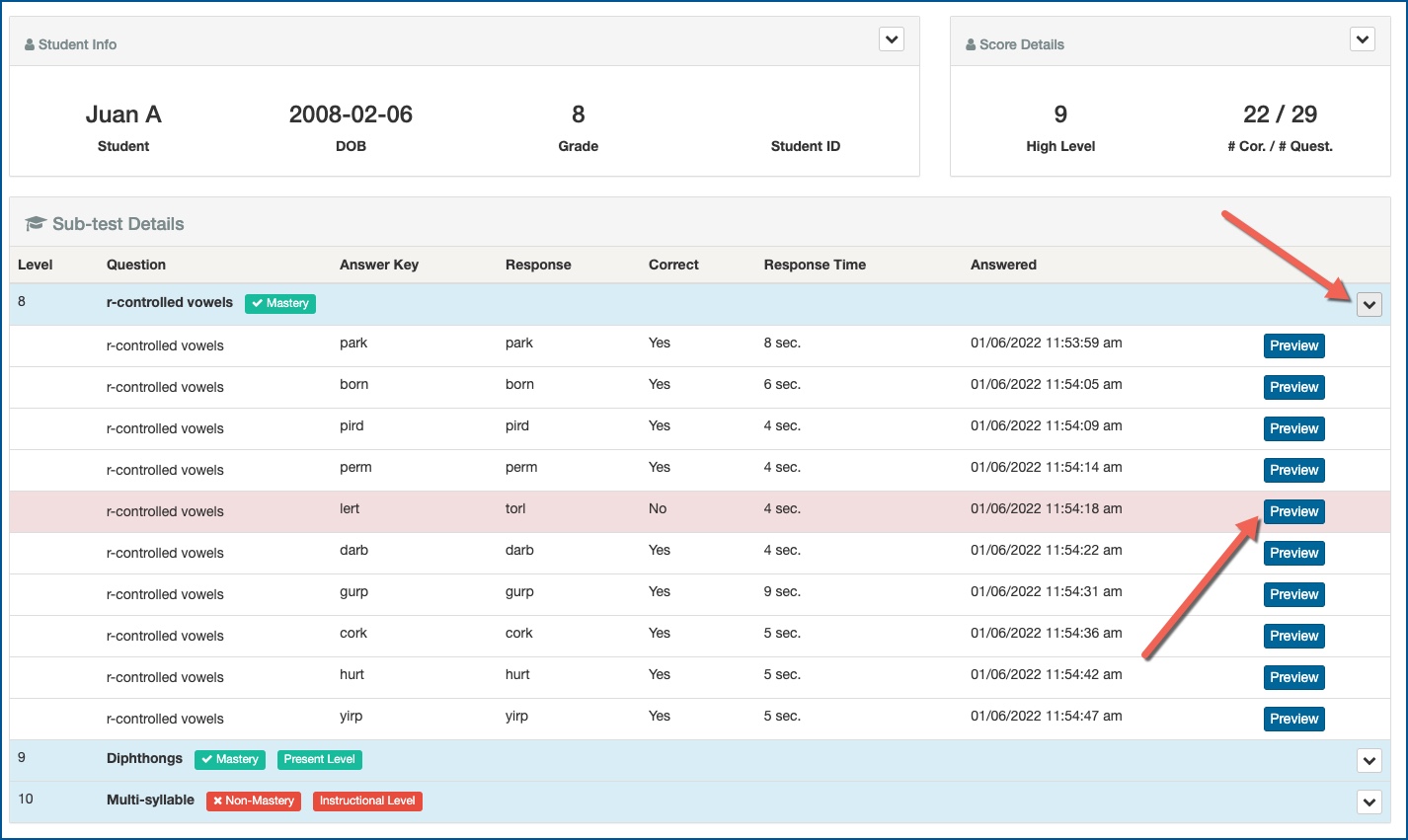
Profile
Sign up now
Manage
Sign out



