Student Edge Usage All Lesson Log: This option provides the number of lessons and the total time on task by each student on both LGL Edge courses and Assignments during the date range entered. LGL Edge is Letís Go Learnís instructional product linked to the Letís Go Learn assessments.
To get started, log into the Data Portal from your Admin account by clicking on the Reporting tab and then selecting DataPortal.
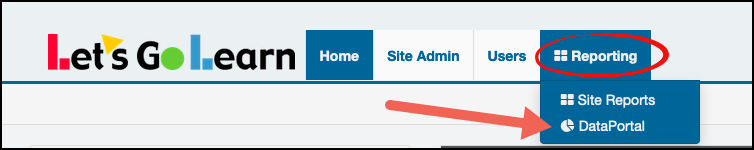
In the Data Portal, click on the Exports tab and select Student Edge Usage All Lesson Log.
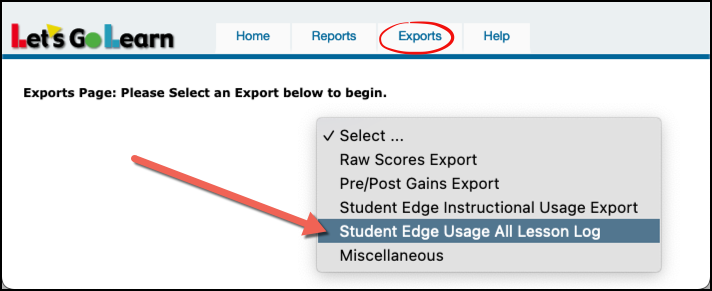
Fill in the required fields.
- Select site locations.
- Click on Set/Update Site.
- Set grade range desired.
- Set start and end dates of report.
- Click on Export to run report.
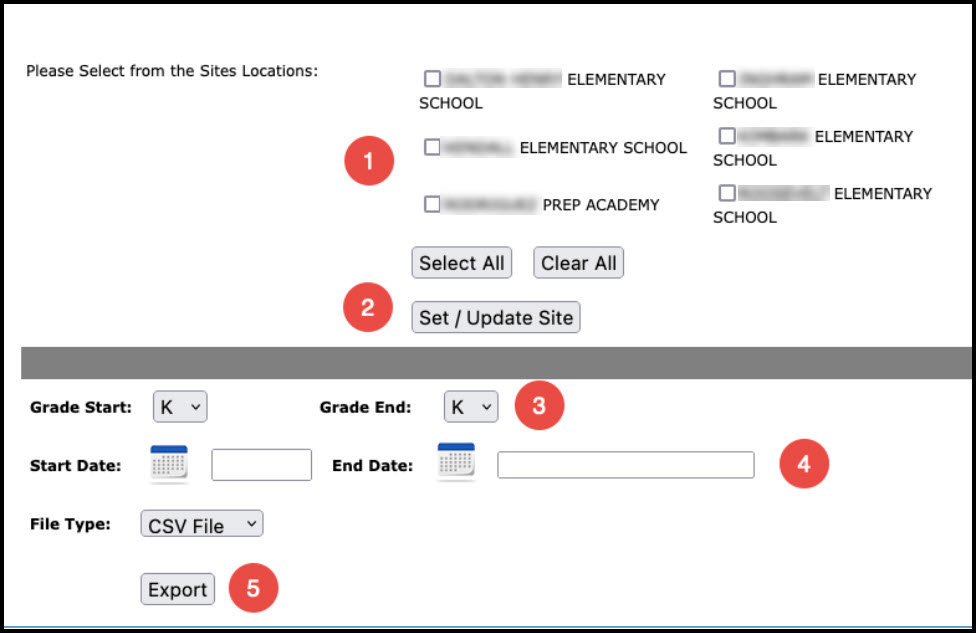
Example report below.
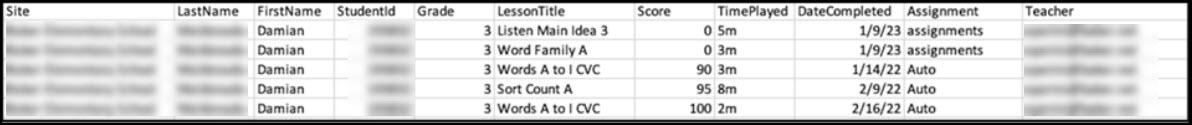
Profile
Sign up now
Manage
Sign out



