To edit a teacher's Username or Email from your Admin account, you will first need to log into their teacher's account to make the changes.Here are the directions below.
Log into your Teacher's account
- Click on Site Admin and select Users
- Find correct teacher and click on the "key" icon on the right of the page
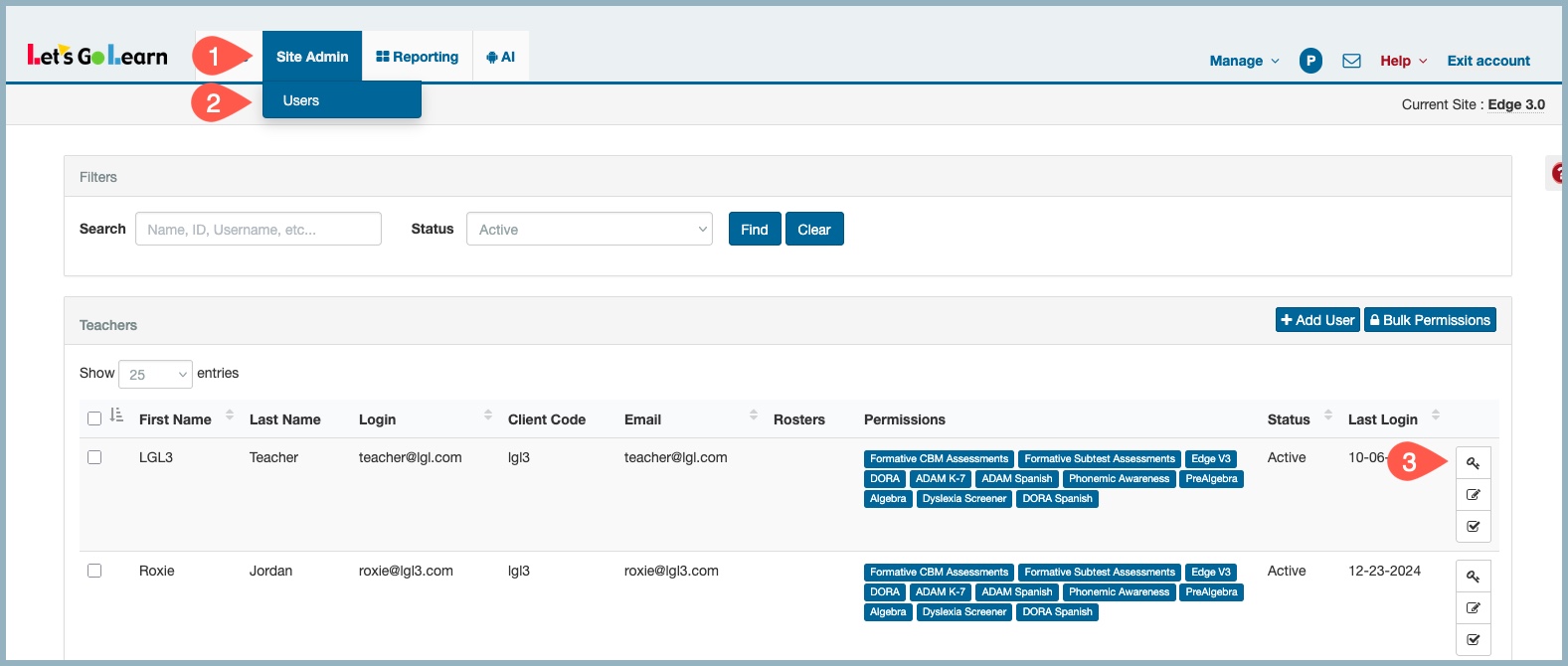
Once in the teacher's account, click on the link with the initial icon and then select Profile.

On the Profile page, click on Edit in the Info box.

Update the users information and the click Update to save.
To exit back to your Admin account, click on Exit Account on the top right of the page.
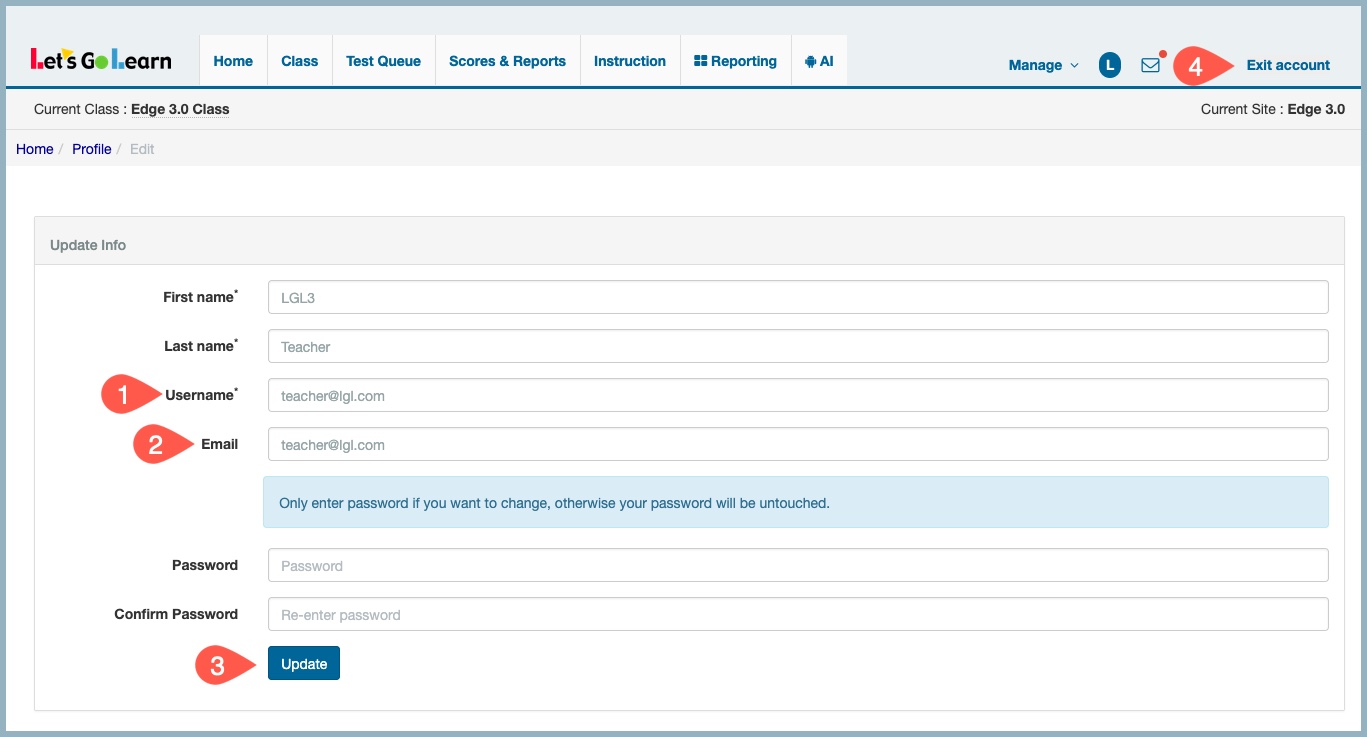
Profile
Sign up now
Manage
Sign out



