Schools that are using the Google suite of products with their teachers and/or students can use the same Google sign-on credentials with Let's Go Learn.
Your admin will need to put LGL on their educational gmail list to approve us as a google gmail sign in partner.
Using Google Single-Sign-On (SSO) with Let's Go Learn
Step One: Bookmark the Let's Go Learn login page and add your site’s org code.
For instance, the Let's Go Learn login URL is currently:
https://frontend.letsgolearn.com/login
Add "/schoolcode" afterwards.
For instance, Santa Rosa Schools that use "srosa" for their school code would bookmark this final URL: https://frontend.letsgolearn.com/login/srosa
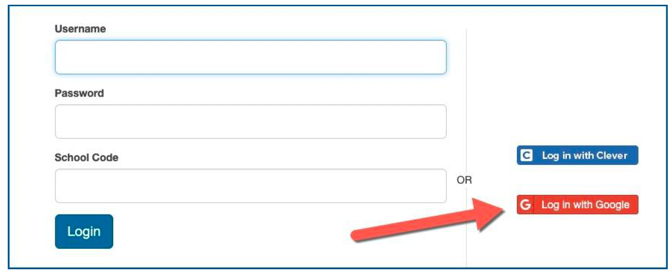
Step Two: The first time users log in, they will need to enter their Let's Go Learn login and password. But on subsequent logins, they will be automatically logged in if they are logged in with their Google credentials.
**See PDF file below for Tip Sheet
Profile
Sign up now
Manage
Sign out



