The Assessment Profile Report for DORA or DORA Spanish shows the distribution of students across the DORA or DORA Spanish diagnostic profile groups. These groups align to specific interventions: i.e., comprehension-focused, decoding-focused, etc.
Please see below, under attachments, for instructions running report from a teacher account.
HOW TO RUN THIS REPORT:
Log into the Data Portal from the Admin(Principal) account by clicking on Reporting and selecting DataPortal. From the Teacher account, click on Scores & Reports tab and select DataPortal.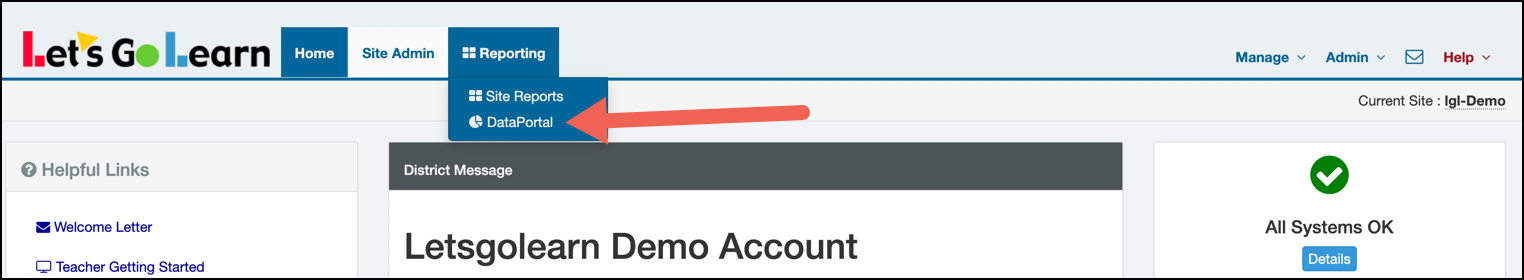
Admin Account - In the Data Portal, click on the Reports tab and select Assessment Profile. Teacher Account - Click on Teacher tab in the Data Portal and select Teacher_Reports.
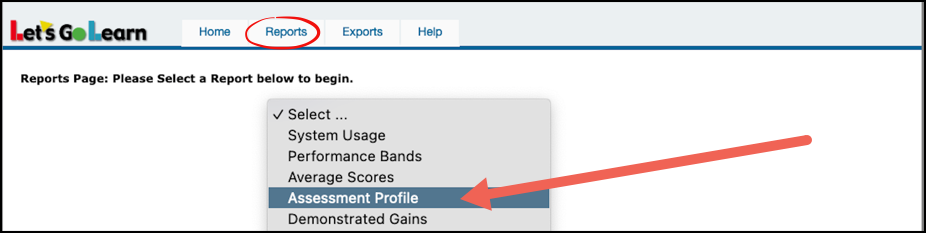
Select either the DORA Profile or the DORA Spanish Profile and then click Continue.
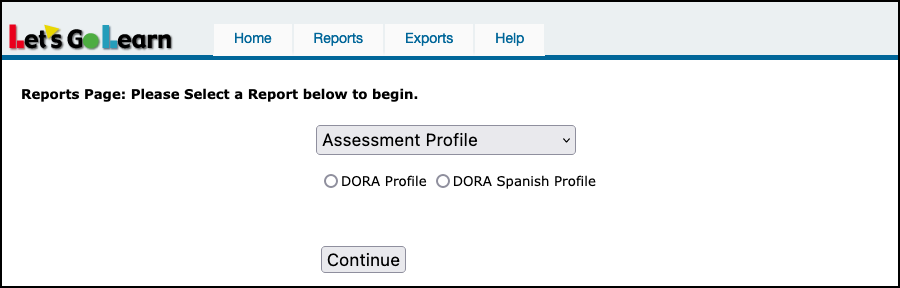
Enter in your testing window parameters. Generally, you will run this over a single testing window to get a snapshot of profiles for a particular period in the school year.
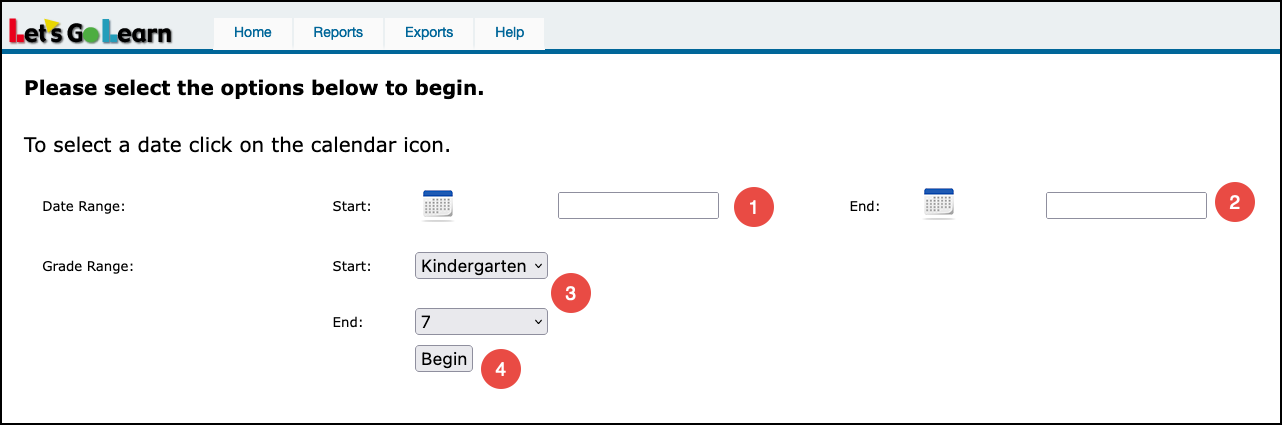
Admin Account - Select Site locations and click Continue. Teacher Account - Select Roster(s) and click Continue.
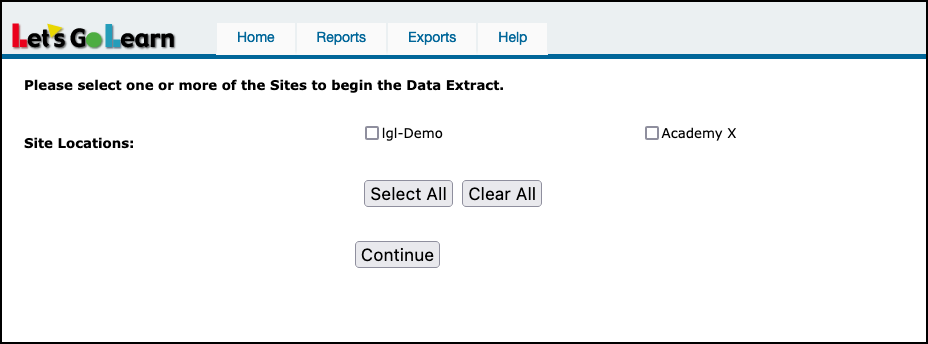
Example report below.
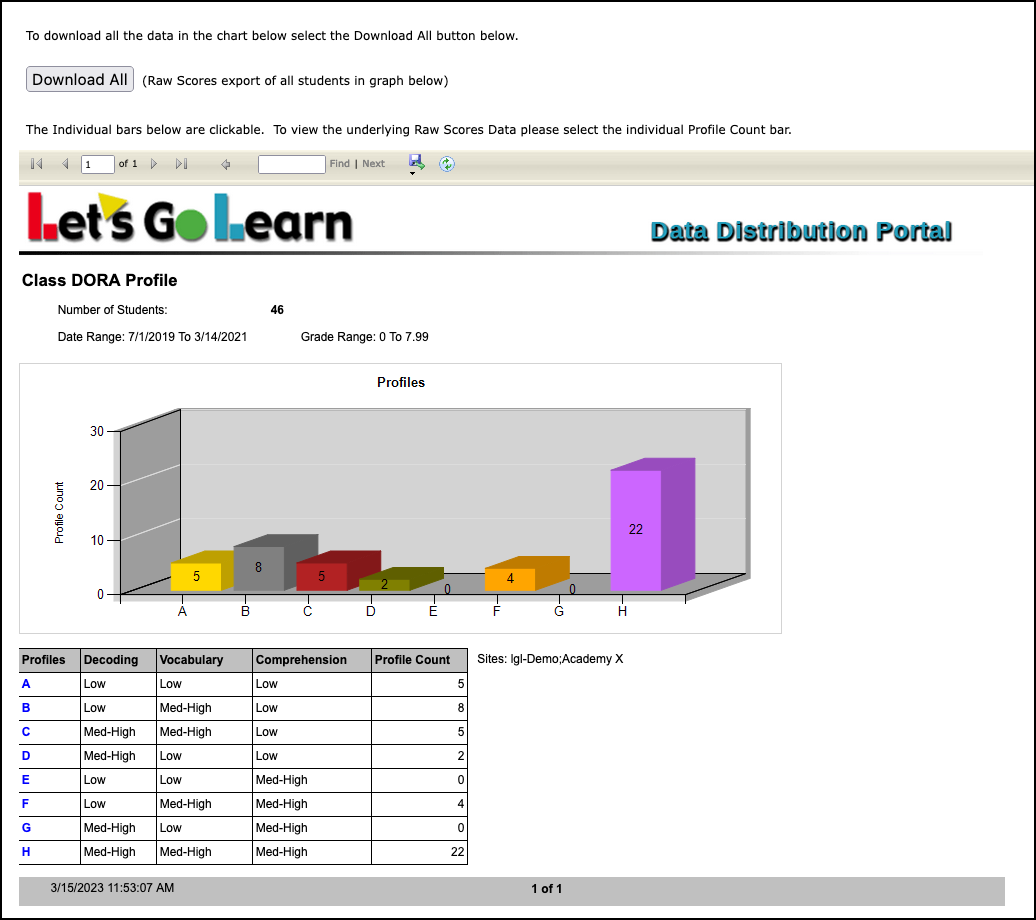
Please see below, under attachments, for instructions running report from a teacher account.
Profile
Sign up now
Manage
Sign out



