LGL Edge can be used on the Apple iOS Platform on both the Apple iPhone & the Apple iPad.
Requirements:
-Use only Safari and not Chrome.
How to Log in and Begin Lesson:
Use Safari to log into your Let'sGoLearn account.
1) Go to https://frontend.letsgolearn.com/login.
2) Students should log in with their usual student credentials.
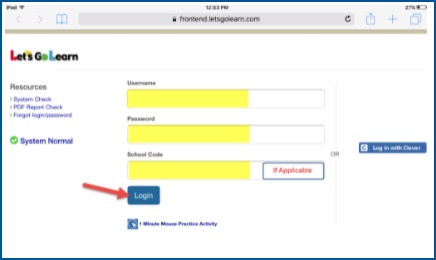
3) Once logged in, click on “Start” for Math Edge or Eng. Lang. Arts Edge.
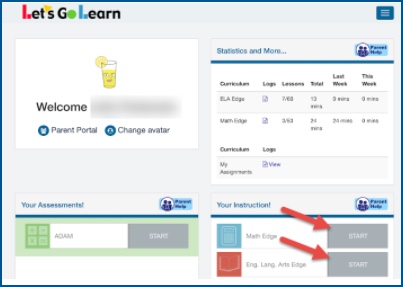
4) Click “Start” when the Welcome box appears.
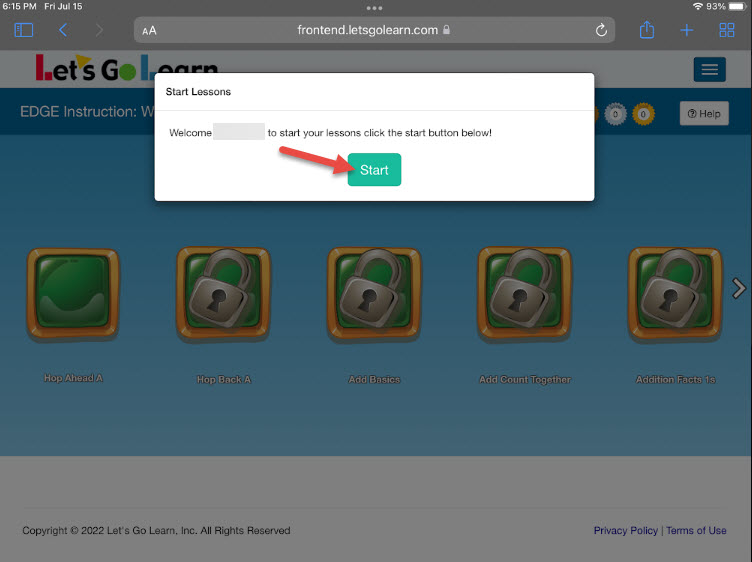
5) Select your lesson by clicking on the open green square.
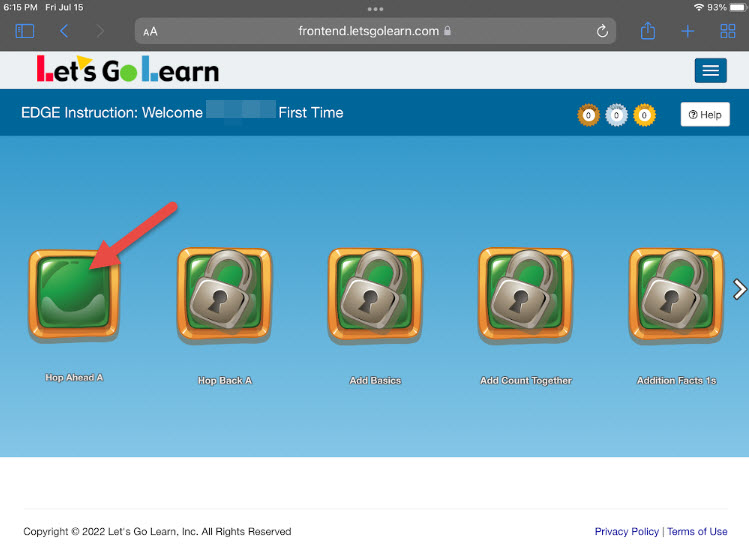
To exit the lesson, click the white back arrow on the top left of the screen.
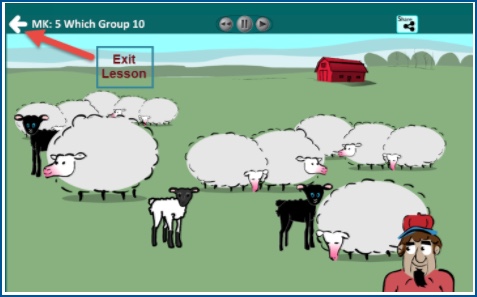
In the "Attachment" section below, you will find the following additional files:
-Edge Mobile Device Troubleshooting - or Click Here for KB Article
-Best Practices for Using Edge on iPads - or Click Here for Article
Profile
Sign up now
Manage
Sign out



